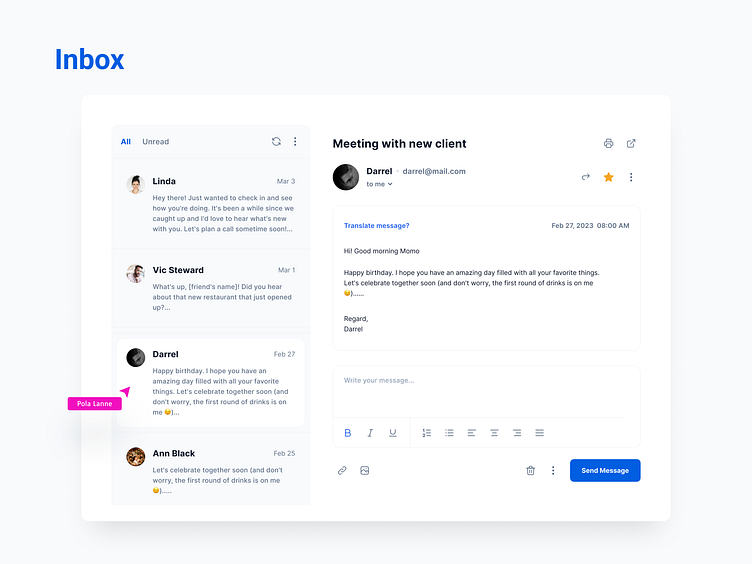Inbox form | UX
Inbox form | UX
Here are some of the key elements that should be taken into account:
User Interface: The user interface should be designed in a way that is intuitive and easy to navigate. Users should be able to easily find the compose message button, add recipients, write the message, and hit send.
Compose Message: The compose message screen should have clear fields for the subject, body of the message, and any attachments. It should also have a "send" button that is prominently displayed.
Address Book: A well-designed address book feature should be included so that users can easily select recipients from their contacts list. The address book should allow users to add, edit, and delete contacts, as well as search for specific contacts.
Spam Filter: An effective spam filter is essential to ensure that unwanted or malicious emails do not reach the recipient's inbox.
Delivery Confirmation: Users should receive a delivery confirmation once their message has been successfully sent. This confirmation can be in the form of an email notification or an in-app alert.
Don't forget to press "L" if you enjoy watching this ❤️.
Get in touch with me:
Behance | LinkedIn | Instagram
📩 Reach me at: linc.effect@gmail.com