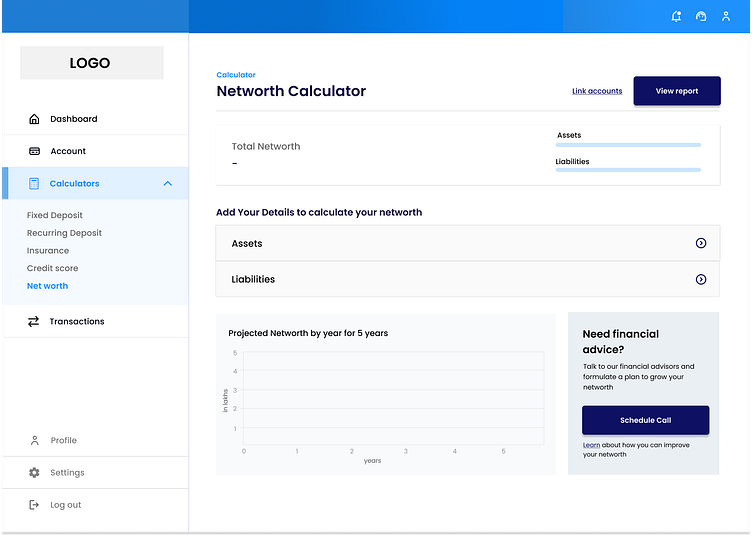Daily UI: Calculator
Networth calculator
The left side consists of the navigation from where the user arrives at the networth calculator. The page gives an overview of the current networth. As the user has not added their details or linked their account the value is null.
Assets
The user can navigate to the assets page to add assets, which have been divided into different sections for ease of use. There is an option to add additional items under each section. The user can navigate back or proceed to fill in the liabilities.
Liabilities
It follows the same format as the assets page. Once completed the user can calculate their Networth.
Networth Calculated
The main page is updated with the user details which can be edited. The view report button allows to view and print the report. The graph shows a projection of the networth in the future based on the current assets and liabilities.