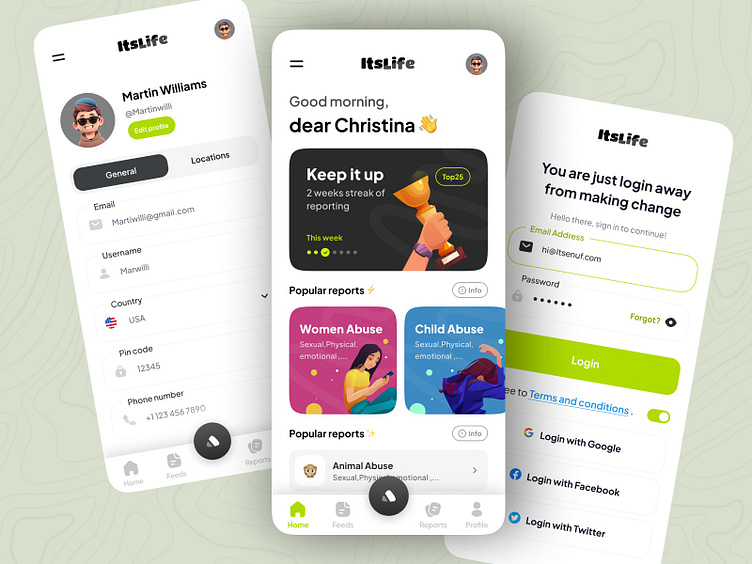Blog mobile ui design
Hi👋
This is one of my previous projects that I had not the chance to publish yet..
The application category was the biggest challenge for me, because all designs are same and repetitive and there is not enough opportunity for new creative chooses.
I hope you have the same opinion 🙂
If so, please press F or L to like it🙏🏻
A Blog App is a dynamic platform that allows users to create, share, and consume blog content on various topics. It caters to writers, businesses, and readers, providing tools for publishing, engagement, and monetization. Below is a detailed guide to building a Blog App, including its key features, technology stack, and monetization strategies.
Key Features of a Blog App:
1. User Profiles and Authentication
Sign-Up/Login:
Allow users to register via email, social accounts, or phone numbers.
Enable secure authentication with options like two-factor authentication (2FA) and social login (Google, Facebook, etc.).
User Profiles:
Provide personal dashboards for writers to manage their posts, drafts, and analytics.
Let readers save, bookmark, and organize their favorite blog posts.
2. Blog Creation and Management
Rich Text Editor:
Offer an easy-to-use editor with options for formatting, adding images, embedding videos, and including code snippets.
Media Uploads:
Allow users to upload images, GIFs, audio, or videos directly into their blog posts.
Drafts and Auto-Save:
Provide draft-saving and auto-save features to ensure no progress is lost.
SEO Optimization Tools:
Include tools for adding meta titles, descriptions, and alt tags for better search engine visibility.
3. Blog Browsing and Discovery
Homepage Feed:
Display trending, recent, or recommended blog posts on the homepage.
Search and Filters:
Allow readers to search by keywords and filter blogs by category, tags, popularity, or author.
Categories and Tags:
Organize blogs into categories like technology, health, lifestyle, and more.
Personalized Recommendations:
Use AI to recommend blog posts based on user preferences and reading history.
4. Reader Engagement Features
Comment Section:
Enable readers to leave comments, ask questions, or engage in discussions under each blog post.
Likes and Ratings:
Allow users to like or rate blog posts to encourage feedback for authors.
Social Sharing:
Integrate social media sharing buttons to promote content across platforms.
Bookmarking:
Provide a feature for readers to save posts for later reading.
5. Analytics and Insights
Writer Analytics:
Show detailed stats for each blog post, such as views, reading time, likes, shares, and engagement rates.
Reader Insights:
Provide data like most-read categories, personalized recommendations, and user activity trends.
Content Performance:
Display metrics like bounce rates, average reading time, and traffic sources.
6. Notifications
New Post Alerts:
Notify users when a new blog post is published by their favorite authors.
Engagement Alerts:
Inform writers when their posts receive likes, comments, or shares.
Updates and Promotions:
Send push notifications about trending posts, events, or app updates.
7. Monetization Features
Ad Integration:
Allow writers to include ads in their posts or display platform-wide ads.
Premium Memberships:
Offer exclusive content, ad-free experiences, or early access to posts for paid subscribers.
Tipping System:
Enable readers to tip their favorite writers for quality content.
Affiliate Marketing:
Include affiliate links in blogs and share commissions with writers.
8. Admin Panel
Content Moderation:
Allow admins to review, approve, or reject user-generated content.
User Management:
Enable admin control over user profiles, permissions, and reported comments.
Analytics Dashboard:
Track platform-wide metrics like active users, most popular blogs, and ad revenue.
Advanced Features for a Blog App:
AI-Powered Writing Assistant:
Provide suggestions for improving grammar, tone, and SEO directly in the editor.
Voice-to-Text:
Allow bloggers to dictate their posts for faster content creation.
Dark Mode:
Offer a toggle between light and dark themes for enhanced reading comfort.
Offline Mode:
Enable users to read or write blogs offline, syncing changes when online.
Multi-Language Support:
Allow blogs to be written or translated into multiple languages.
Technology Stack for a Blog App:
Frontend Development:
Languages: HTML5, CSS3, JavaScript.
Frameworks: React.js, Vue.js, or Angular for dynamic and responsive interfaces.
Libraries: Tailwind CSS or Bootstrap for styling.
Backend Development:
Languages: Node.js, Python (Django/Flask), Ruby on Rails, or PHP (Laravel).
Database: MongoDB, PostgreSQL, MySQL, or Firebase for storing user data and blog content.
APIs and Integrations:
Text Editor: Integrate libraries like Quill.js, TinyMCE, or CKEditor for blog creation.
Search and Recommendation:
Elasticsearch for powerful search functionality.
TensorFlow or PyTorch for AI-powered content recommendations.
Social Sharing:
APIs for Facebook, Twitter, and LinkedIn.
Push Notifications:
Firebase Cloud Messaging or OneSignal for real-time updates.
Hosting and Infrastructure:
Hosting Platforms: AWS, Google Cloud, or Vercel for scalable hosting.
CDN: Cloudflare or AWS CloudFront for fast content delivery.
Storage: AWS S3 or Google Cloud Storage for storing large media files.
Monetization Strategies:
Ad Revenue:
Display ads via Google AdSense or custom ad networks to generate income.
Premium Content:
Charge readers for accessing exclusive articles or premium content.
Affiliate Marketing:
Earn commissions from affiliate partnerships with relevant products or services.
Writer Subscriptions:
Allow readers to subscribe to their favorite writers for exclusive posts.
Marketplace:
Create a space for writers to sell e-books, templates, or other resources.
Best Practices for Developing a Blog App:
Focus on Performance:
Optimize media assets and implement lazy loading for fast page speeds.
Prioritize Accessibility:
Use inclusive design principles to ensure the app is usable by all readers.
Encourage User Engagement:
Add polls, quizzes, and interactive elements to increase reader participation.
Implement SEO:
Ensure all posts are optimized for search engines with metadata and proper structure.
Secure User Data:
Use encryption and secure authentication to protect personal and payment information.
Example Use Case Scenarios:
Personal Bloggers:
Allow individuals to create and share their personal stories, tutorials, or opinions.
Corporate Blogs:
Provide businesses with tools to publish articles about their products, services, or industry trends.
Niche Communities:
Create platforms for specific topics like technology, travel, food, or health.
Collaborative Platforms:
Enable groups of writers to co-create and manage blogs together.
Conclusion:
A Blog App provides an excellent platform for sharing knowledge, creativity, and opinions with a wide audience. By combining user-friendly tools, interactive features, and robust monetization options, your app can cater to both content creators and readers. Focus on design, scalability, and engagement to build a thriving blog ecosystem that benefits all users.
💬 Let’s discuss!
I’m online in Telegram and Discord to discuss your project:
Telegram: http://t.me/doctordesign
Discord: https://discordapp.com/users/r.koohi99#8459
LinkedIn: www.linkedin.com/in/rooholla
Email: Hi@roohi.pro