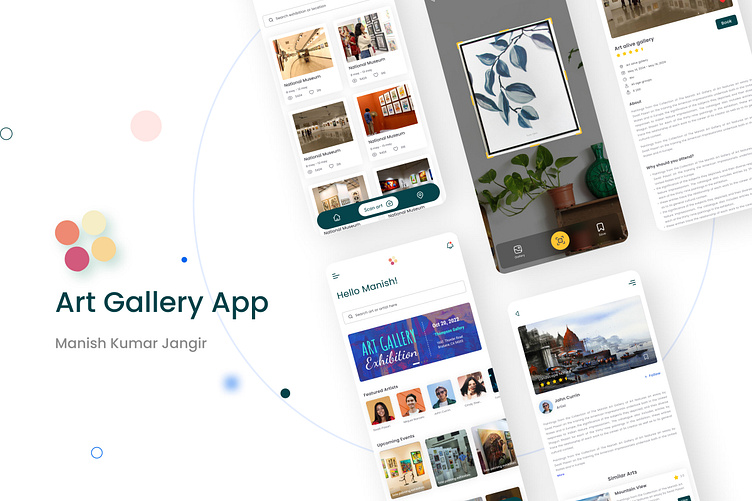Art Gallery App: Explore the World of Art at Your Fingertips
Hey there!!
Hello everyone, I hope you're doing well! Today, I'm excited to share my very first UI/UX design project case study: the Art Gallery App. Art galleries have always fascinated me, and I wanted to create an app that allows art enthusiasts to explore and appreciate brilliant artworks while gaining insights into the artists behind them. The goal was to design an intuitive and user-friendly interface that simplifies exhibition ticket booking and provides comprehensive details about exhibitions.
As an art enthusiast and designer, I poured my creativity into this project, aiming to deliver a seamless user experience based on user behavior and preferences. Users are at the heart of every great product, so I focused on creating features that make their interactions enjoyable and effortless.
🪶🪶
I used Figma to design the screens and prototypes for this exciting venture. Looking forward to sharing it with you all! I'm thrilled to share this journey with you all, and I hope you find the case study inspiring and insightful. Thank you for joining me!
Project : Art Gallery Mobile App
Duration : October 2022 to February 2023
Roles : User Experience and User Interface Designer
Tools : Figma, ChatGPT, Wordtune, Unsplash
My UX journey centres on a defined process: Empathize, Define, Ideate, Prototype, and Test. From understanding user needs to crafting solutions, each step fuels my passion for impactful design, solving real problems, and creating meaningful solutions.
Project Overview
My debut project in the Google UX Design Certification course was an art gallery app, catering to art enthusiasts and collectors. It offers a diverse range of art details, and artist profiles, and facilitates ticket booking for gallery visits.
Problem Statement
Lack of comprehensive information about art galleries, hindering users from easily finding locations and exhibition details.
Users struggle to discover and explore new art pieces that match their preferences and interests.
Limited access to high-quality images and detailed information about artworks and artists.
Difficulty in real-time art scanning using mobile devices, leading to missed opportunities for instant information retrieval.
Inadequate interactive features and personalization options, resulting in a less engaging user experience.
Project Goals
Provide users with comprehensive location, exhibition details, and featured artwork information about art galleries to improve accessibility.
Enable users to discover and explore new art pieces matching their preferences and interests through advanced search and recommendation algorithms.
Improve user engagement and personalization by allowing interaction with artworks, customization of preferences, and tailored recommendations.
Research
To address the challenges faced by art enthusiasts and collectors in accessing information about art galleries and artworks, I conducted thorough user research, feedback collection, and competitor analysis. The research revealed the need for an art gallery app that offers comprehensive details, high-quality images, and real-time art scanning capabilities. By understanding the preferences and pain points of the target audience, the research aims to guide the design of an app that enables seamless art exploration and discovery, enhancing the overall user experience. As the sole researcher, I gathered insights to inform the development of an intuitive and user-centric app that fosters engagement and promotes art appreciation.
User Personas
Based on the user research and identified problems, I have created two distinct personas representing different age groups of art enthusiasts and collectors. These personas delve into their unique perspectives, preferences, and behaviors when it comes to exploring and appreciating art. Understanding these personas will help in designing an art gallery app that caters to the specific needs and expectations of each user segment, ensuring a personalized and engaging experience for all.
Affinity Diagram
An affinity diagram is a powerful tool used in the UX design process to organize and categorize information gathered from user research and brainstorming sessions. For the art gallery app case study, I conducted user interviews, collected feedback, and brainstormed ideas to understand user needs and pain points. Using the affinity diagram, I grouped related insights and ideas to identify common themes and patterns. This helped me prioritize features and design elements that addressed the most significant user concerns.
Storyboard Design
Storyboarding is a visual storytelling technique that allows designers to bring the user journey to life within the art gallery app. For the scenario, I created a storyboard depicting a 28-year-old art enthusiast visiting a new city for a weekend. Excited to explore, she uses the app's home page to search for nearby art galleries. After discovering an intriguing exhibition, she views artist profiles and examines featured artworks. Finally, with ease, she books tickets to the exhibition. The storyboard design ensured a seamless and intuitive user experience, enhancing her art exploration adventure.
Wireframing
This wireframe offered a detailed look at the design flow, highlighting key elements like the home screen, art categories, artist profiles, scan art features, exhibition details, and ticket booking. Both Lo-Fi and Hi-Fi wireframes and prototypes are crafted to evaluate user problem-solving abilities and ensure an intuitive experience.
Lo-Fi Wireframe
Hi-Fi Wireframe
Design in dark theme
Color palette
Feedback from Peers on Project Components
Interactive Prototype
The interactive prototype seamlessly integrates essential features such as high-quality art piece images, detailed artist and artwork information, and convenient ticket booking options. Furthermore, a "Save" feature has been incorporated, allowing users to bookmark their favourite art pieces.
Link: Art Gallery Prototype
Enjoy a transformative art exploration journey with my app. Explore captivating artworks, discover talented artists, and book exhibition tickets quickly. Enjoy a user-friendly interface and many exciting features. Immerse yourself in a world of creativity and culture with our app.
Final Design
The final design of the Art Gallery App is a result of meticulous user testing and feedback implementation, effectively addressing the problem statement. Our user-friendly interface offers a seamless and convenient experience for customers to explore captivating artworks and book exhibition tickets effortlessly.
Thank you for joining me on this journey! The support and interest you have shown in my Art Gallery App case study means a lot to me. In the future, I look forward to sharing more creative ventures with you, and I hope my passion for design and user experience shows through. Inspiration is key!
🍵🍵
I have mentioned the Figma link of my project please review it!!