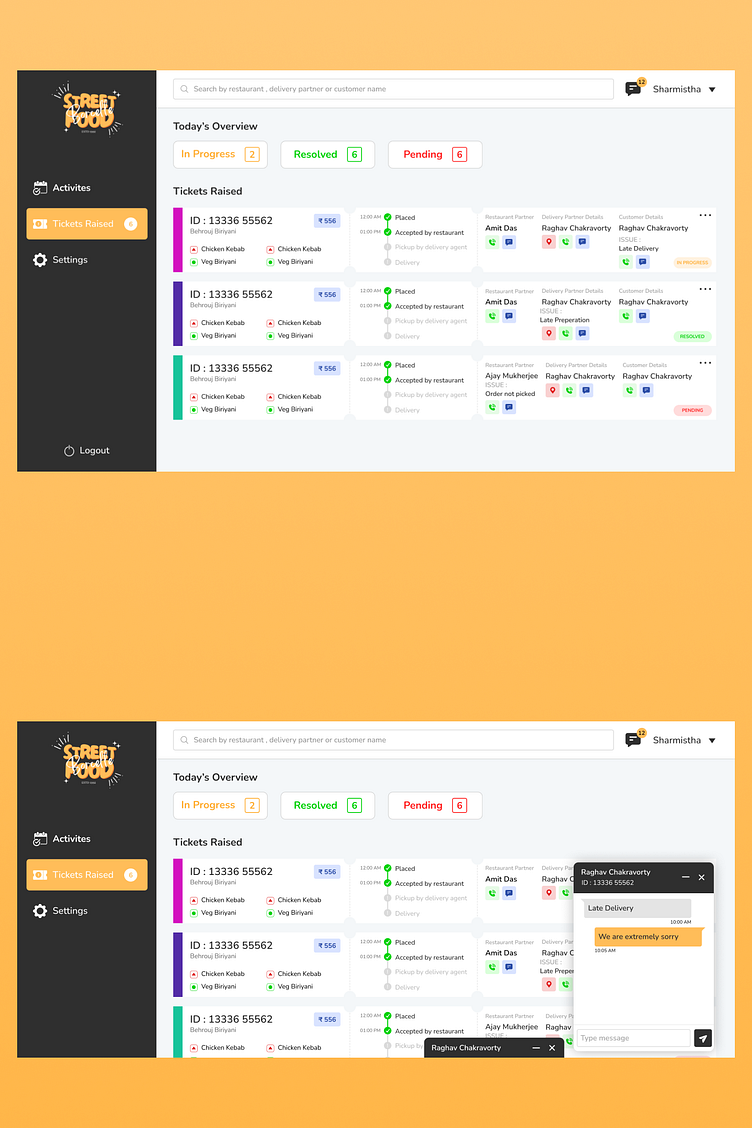Customer service system
User Personas:
1. Customer: A customer who orders food through the food delivery service and may have issues or concerns that need to be addressed by the customer service team.
2. Sales Executive: A sales executive who is responsible for handling customer complaints and concerns, and is responsible for updating the status of tickets. They will be automatically assigned to tickets based on their availability.
3. Delivery Partner: A delivery agent who delivers food and may be contacted by the customer service team to help resolve issues related to deliveries.
4. Restaurant: A restaurant that is partnered with the food delivery service and may be contacted by the customer service team to help resolve issues related to orders.
User Journey:
1. A customer orders food through the food delivery service and experiences an issue, such as a delay in delivery or a problem with the order.
2. The customer accesses the customer service system and raises a ticket to report the issue.
3. The ticket is automatically assigned to a sales executive who is currently available. If none are available, the ticket is assigned to the sales executive who has the least number of tickets in their pipeline.
4. The sales executive receives notification of the new ticket and opens it to view the details of the issue.
5. The sales executive changes the status of the ticket to "in progress" to indicate that they are working on resolving the issue.
6. The sales executive has the option to call, message or locate the customer, delivery agent, or restaurant through quick action buttons available to get additional information and help resolve the issue.
7. Once the issue is resolved, the sales executive changes the status of the ticket to "resolved."
8. The customer is notified that their issue has been resolved and can confirm that the issue is resolved.