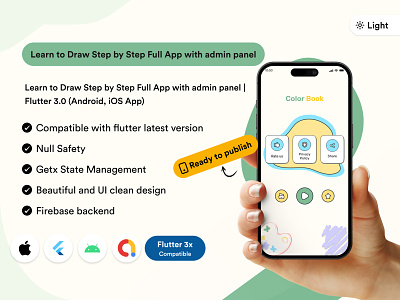Learn to Draw Full flutter App with admin panel
Buy Now : Click here
Watch full app preview on Behance : Click here
Apk preview : Click here
Watch Quick Youtube video preview : Click here
Welcome to the "Learn to Draw" app! In this app, you will be guided through a step-by-step process to draw your favorite characters, animals, and objects. Whether you are a beginner or an experienced artist, this app will help you improve your drawing skills.
Step-by-Step Drawing Process: Each drawing lesson is broken down into easy-to-follow steps, with clear instructions and illustrations. You can practice each step on the virtual canvas, and use different colors and brush sizes to bring your drawing to life.
Getting Started: To get started, simply select the drawing lesson that you would like to work on. Each lesson is designed to help you build your drawing skills, so you can progress from basic shapes to more complex objects and scenes.
Virtual Canvas: Use the virtual canvas to practice your drawing skills. You can draw on the canvas by using your finger or stylus, just like you would on a physical canvas. The canvas is interactive, so you can see your drawings come to life in real-time.
Instructions and Illustrations: Follow the step-by-step instructions and illustrations to create your own masterpiece. The instructions are easy to understand, and the illustrations are clear and detailed. If you get stuck, you can always go back to previous steps and practice more.
Multiple Drawings: The app contains multiple drawing lessons, so you can practice your skills and improve your technique. Each lesson is designed to be completed in its own right, but you can also choose to build upon your previous drawings and create more complex scenes.
Feedback and Challenges: Get feedback on your drawings from the app and from other users. You can also challenge yourself to complete each drawing within a set amount of time, or try to recreate a drawing from memory.
Favorites: Save your favorite drawings to your "Favorites" list, so you can easily access them later. You can also view and share your favorites with others, or use them as inspiration for your next masterpiece.
Color Selection: Choose from a range of colors to add depth and dimension to your drawings. Experiment with different shades to find the perfect color for your masterpiece.
Brush Size Selection: Use different brush sizes to create fine details or bold strokes. Select the brush size that suits your style and the stage of the drawing process.
Erasing: If you make a mistake, don't worry! You can easily erase and start over with the eraser tool.
Save and Share: When you are done, save your drawing to your device and share it with your friends and family. Show off your artistic skills and inspire others to start drawing!
Conclusion: Thank you for using the "Learn to Draw" app! We hope that you have enjoyed the experience and learned something new. Keep practicing and improving your skills, and happy drawing!
App main features :
Pencil: Draw more finely for this, Black Pencil is Default Color.
Color picker: Choose Different Colors Pencil from Color picker dialogue
Stock Size: Choose Different Size of pencil
Zoom & More: pinch and touch to zoom
Hint visibility: hide or unhide background hint images visibility
Eraser: using this tool erase your pencil drawing
Reset: Reset your drawing images
Favourite: add images as a favourites
Save: Save your drawings
Undo and Redo: if you make any mistake while coloring catch previous and next changes.
For support :
Mail : templetevilla007@gmail.com
Skype : Template villa