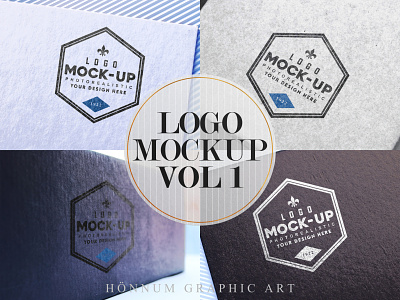Logo Mockup Vol 1 - Download
Impress your clients with this collection of 6 mockups, change the opacity, color and blending modes of the smart object to get different effects of your logo. Use the settings folder to modify the brightness, contrast, levels, curves, exposure, vibrance, hue/saturation, color balance, photo filter and create a unique presentation according to your brand.
These PSD files use smart objects and adjustment layers that allow quick, easy, intuitive and non-destructive editing.
Open the PSD file in Adobe Photoshop, double click on the smart object layer, add your logo design and save it.
-
- Easy Edit
- Layered
- Smart Object
- Gold Foil Texture
- Silver Foil Texture
- Spot UV Texture
- Debossed Effect
- Embossed Effect
- Settings and Effects Folder
- Resolution: 600 DPI
- Color Mode: RGB
- PDF Tutorial
-
Included: 6 PSD Files / High Quality / 600 DPI / 3720 x 2303 px + PDF File
-
Download on: