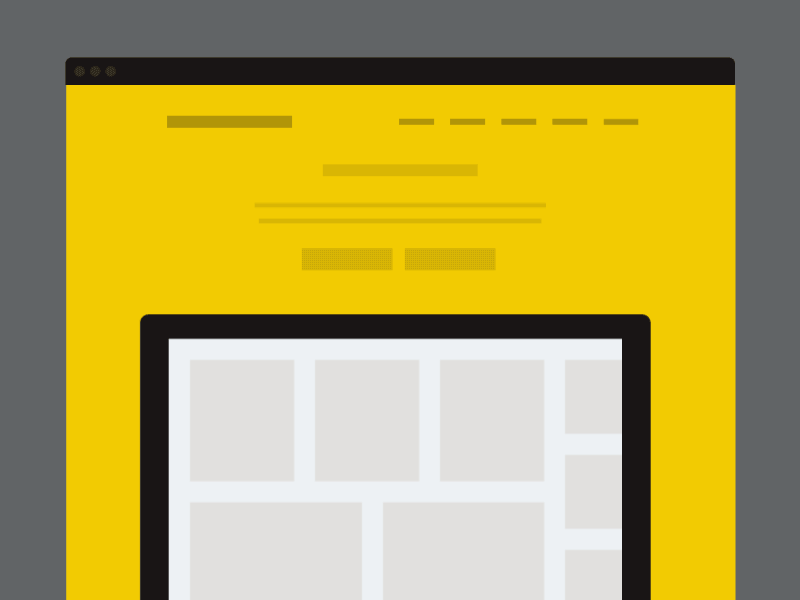Microsoft's Power BI Tour Transition
Here's a look at something I worked on Monday to show the transition of how the user will be introduced to the features section I posted previously.
The way it'll work is that there will be a "Take a Tour" CTA that the user can click or they can scroll down the page to reveal the rest of the device showing a quick product demo. Upon scrolling, the user is then scroll jacked to the features section of the page as you see here. I like to use that area as a teaser as to interest the user in seeing more about PowerBI and what it can do for them. In doing so, they are then introduced to the number of features about the product via the sub-navigation bar.
I hope this adds some context for the shot as it's difficult to say much about this as of right now :)