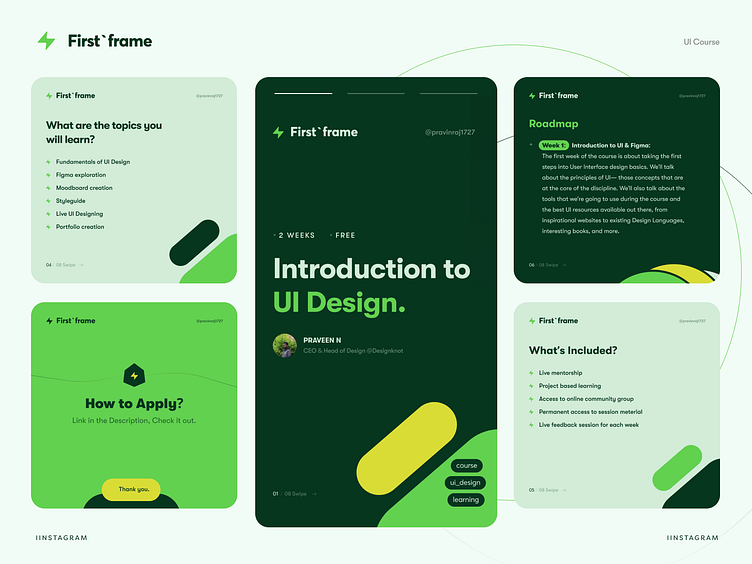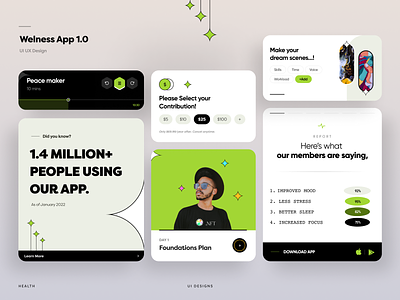UI Design_Masterclass Post
Introduction to UI Design - Apply now
2 Weeks (Jan 1 to 14)
Tamil
For Beginners
Course Overview:
We believe anyone can learn the skills needed to work as a UI designer. In this 2 week introductory course, taught by Praveen N, CEO & Head of Design at Designknots, you’ll explore the discipline of user interface design. You’ll start with learning the industry standard UI design tool, Figma, and then move into UI fundamentals and best practices for creative projects.
This course has a flexible curriculum: you will learn through recorded lessons, reviewing content at your own pace.
After 2 week Introductory Course, To master yourself in UI Design You can enroll for the paid Masterclass course.
Figma Tool Overview and Exploration.
We know how confused you are the beginning stage, that’s why we are going step by step process to make sure you will learn all the basics before you start practicing. As a First step you learn about figma tool.
What you will learn?
Fundamentals of UI Design
UI Design process
Moodboard Creation
Style Guide Creation.
Live UI Designing for Mobile App.
Portfolio Creation.
What’s Included?
Live Mentorship
Project Based Learning
Access to Online Community Group
Permanent access to session material.
1 Live Feedback session for each week.
Weekly Roadmap: 2 Weeks.
Week 1: Introduction to UI & Figma: The first week of the course is about taking the first steps into User Interface design basics. We’ll talk about the principles of UI— those concepts that are at the core of the discipline. We’ll also talk about the tools that we’re going to use during the course and the best UI resources available out there, from inspirational websites to existing Design Languages, interesting books, and more.
Week 2: Research & Visual Exploration: After learning about the fundamentals of UI design, we’ll start to see how to put it all into practice. We’ll learn how to interpret a brief and get started on a creative project, all the way from research and mood board creation to visual explorations in Figma. And Final state will teach how to create a portfolio and practice.