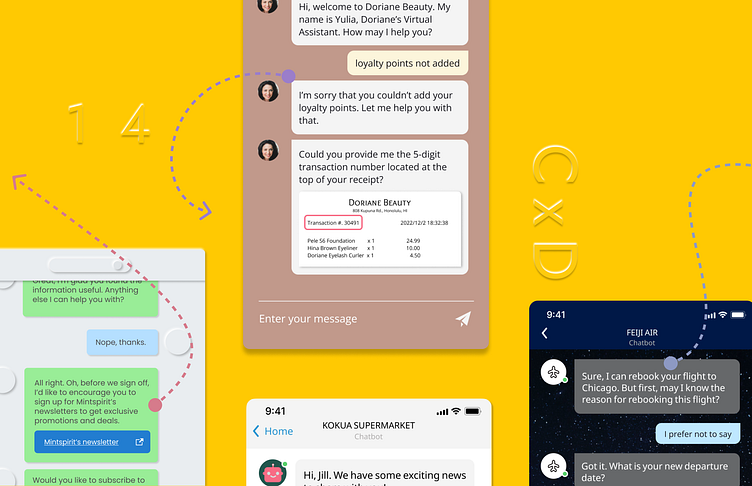What I learned about conversation design in 14 days
Introduction
In December 2022, I participated in the 14-day daily conversation design challenge organized by Ryan, Hillary, & the UXWC team (what a great way to end the year!). Everyday I received a scenario with a challenge. I responded to the challenge by designing dialogues between a bot and a customer. After posting my solution to the Daily Conversation Design Challenge LinkedIn group, I received constructive feedback from Hillary Black, and my peers, Timothy Chandra, Renuka Jourdan, Simge Sargin-Kisacik, and Cynthia Padilla.
Here are some of my favorite challenges and my (revised) solutions. I end the case study with a few poignant takeaways from participating in the challenge.
Day 3 - Instructions
A customer could not add their loyalty points online, and they asked the company’s chatbot for help. The bot’s job is to give specific instructions on finding the transaction number (on the receipt) so that the loyalty points can be added to the user’s account.
This challenge made me think outside of the (chat)box. Sure, we can be very specific in our verbal instructions, but it might take longer to explain everything. An efficient way to give instructions is to incorporate multimodal features (e.g., a reference image, an upload function). This will not only facilitate the user's understanding better, but it will also make the transaction more efficient.
Day 6 - Turn-taking
“...the presence of ‘turns’ suggests an economy, with turns for something being valued—and with means for allocating them, which affect their relative distribution, as in economies” (Sacks et al., 1974, p. 696).
Turn-taking constitutes the social order of conversations. The turn-taking systems allow us to have productive conversations. Focusing on turn-taking between the bot and the user, the goal of this challenge was to understand why the user wanted to rebook a flight and then help them rebook the flight.
I incorporated both open-ended and closed questions into the design. I ensured the bot's utterances ended with a question mark so that the user knew that it’s their turn to respond.
Because there are many reasons why a user would want to rebook a flight, I left this one open-ended. As for finding out the departure date and time, I limited what the user could input by adding a calendar and buttons for easier access (revised version). I thought using multimodal features would be ideal for situations like this, where the formats of days and time often vary by region; therefore, it’s better to limit the response options to guarantee a smooth user experience.
Day 9 - Personalized Recommendation
In this challenge, the bot at a florist shop wants to find out what arrangement size and theme the customer wants for their bouquet.
This was another one of my favorite challenges because I got to explore the possibilities of multimodal conversation design. According to McLean’s (2022) multimodal conversation design tutorial, “...multimodal design’s purpose is to contextualize and offer up options to provide users with the best interaction for the moment they’re in.”
Here, buying flowers is a highly visual activity, where the customer relies on aesthetic cues to decide which bouquet they want for a particular occasion. While at first I only included one reference picture because I did not want to overload the screen with information, after receiving feedback, I added pictures to each option because they are more accurate representations of what the customer will receive. Without enough reference images, we leave the user room for imagination, which risks leading to disappointment.
In my revised design, I also added a brief instruction (“swipe 👉🏼 to see more options”) to guide the user to view more options.
Day 12 - Subscribe
The goal of this challenge was to ask the user to subscribe to the company’s newsletter for promotions and news.
In my revised solution, I added an acknowledgment token (“Got it”) to close the prior business; a change-of-state token (“Oh”) (Heritage, 1984) to signal a sudden realization of something; and the transitional phrase “before we sign off” to introduce the newsletter subscription opportunity (something that the user did not ask for).
While I also added an external link in the first design, it was not obvious that clicking on the button would open a link. In my revised solution, I added an external link icon so that it becomes clear to the user it’s an external link.
Day 13 - Failure Message
This challenge focused on creating repair prompts when there is “no match”—when “[t]he Action can’t understand or interpret the user’s response in context” (Google Assistant Documentation, 2022, “Errors”).
The Google Assistant Documentation also recommends to keep these in mind when dealing with errors:
Cooperation - Assuming that the user is cooperative and that they are trying to accomplish something; it is therefore the assistant’s job to figure it out.
Transparency - Be transparent about what's happening.
Context-specific - Don’t repeat the same explanation; the response should be different the first or second try.
With these considerations in mind, in my first design, I included varied responses to handle no match errors. However, the feedback I received was that switching the first two responses would be better as it would help with an escalation of detail. So, I integrated escalating detail in my revised solution. It was also pointed out to me that the use of “we” might imply that the difficulty is not resolved because of the user and the bot. So, I changed the collective pronoun ("we") to a first-person pronoun (“I”) in the revised solution; after all, we should never let the customer feel like they’re responsible for the error.
A recap of what I did in 14 days:
Day 1 - Welcome message (chatbot)
Day 2 - Re-engagement message (SMS)
Day 3 - Instructions (shown above)
Day 4 - Human handoff (chatbot)
Day 5 - Contextual error message (SMS)
Day 6 - Turn-taking (shown above)
Day 7 - Abandoned cart re-engagement (SMS)
Day 8 - Double opt-in (SMS)
Day 9 - Personalized recommendation (shown above)
Day 10 - Start command (voice bot)
Day 11 - Multimodal log in (voice bot)
Day 12 - Subscribe (shown above)
Day 13 - Failure message/catch all (shown above)
Day 14 - Set a reminder (voice bot)
Poignant takeaways
I absolutely enjoyed participating in the 14-day conversation design challenge. My poignant takeaways are:
Learning by doing is the best way to get my feet wet in conversation design, but it wouldn't have worked so well without receiving constructive feedback from more experienced mentors and peers.
Learning by reading books and taking courses in conversation design is helpful, but there are always more things we need to consider when designing dialogues for particular use cases.
Conversation design requires the designer to empathize with various kinds of users and situations.
It's helpful to have several personas in mind when designing dialogues. How would my friend, aunty, grandpa, or neighbor interact with a virtual assistant? What kind of directions would they need to guarantee a smooth user experience?
Social interaction is a multisensorial phenomenon. Leverage the power of multimodal conversation design features to facilitate understanding and create a multisensorial, human-centered experience.
References
Google Assistant Documentation (2022). Errors. https://developers.google.com/assistant/conversation-design/errors
Heritage, J. (1984). A change-of-state token and aspects of its sequential placement. In J. M. Atkinson & J. Heritage (Eds.), Structures of social action: Studies in conversation analysis (pp. 299–345). Cambridge University Press.
McLean, C. (2022). Multimodal conversation design tutorial (part 2): Best practices, use cases and future outlook. https://masterofcode.com/blog/multimodal-conversation-design-tutorial-part-2-best-practices-use-cases-and-future-outlook
Sacks, H., Schegloff, E. A., & Jefferson, G. (1974). A simplest systematics for the organization of turn taking for conversation. Language, 50(4), 696–735.