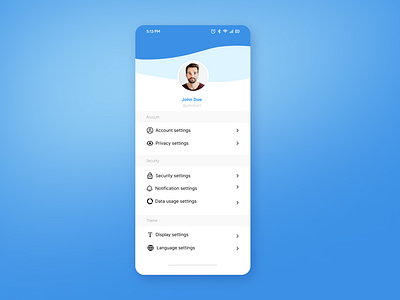Day 7: Settings Daily UI Challenge.
Day 7: Settings Daily UI Challenge.
I started the challenge to improve my existing skills and put something to show in my portfolio bucket.
It's day seven and let me see how long I can keep this spirit.
Notification settings: Allow users to customize the types of notifications they receive and the frequency at which they receive them.
Account settings: Allow users to update their personal information, change their password, and manage any linked accounts.
Privacy settings: Allow users to control who can see their profile and activity on the app.
Language settings: Allow users to select their preferred language for the app.
Theme settings: Allow users to choose a color scheme for the app, such as light or dark mode.
Display settings: Allow users to customize the font size and style, as well as the layout of the app.
Security settings: Allow users to enable two-factor authentication for added security.
Data usage settings: Allow users to control how much data the app uses and how it is used.
App permissions: Allow users to manage the specific permissions the app has, such as access to their location or camera.
Let me know if you have any suggestions or feedback will be glad to hear from
you.
⚫I'm available for hire, please you can DM or email me for any inquiries or just say hello to me at mdsaeed47bd@gmail.com or visit my website 😄
Website | Fiverr | Twitter | Instagram | Linkedin | YouTube | Mail
Thank you