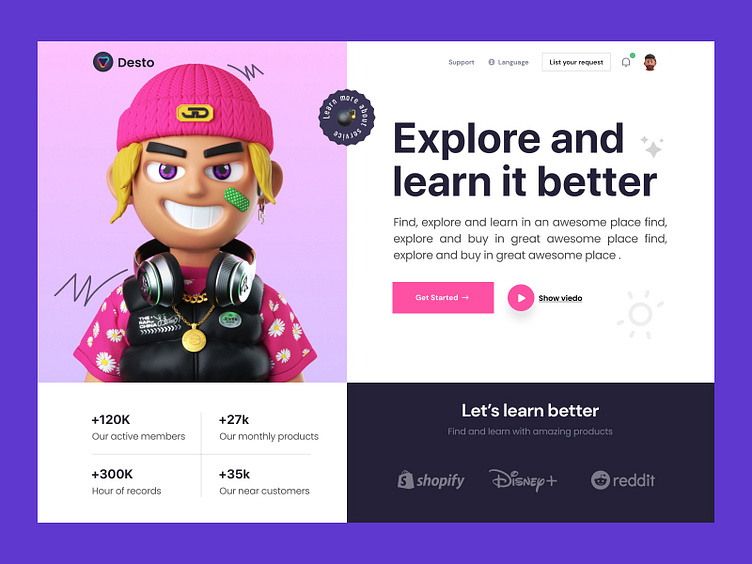Personal learning header
Hi every one 👋
A few days ago, I was enjoying the new 3D works of my favourite designers when I saw an eye-catching design from Jewen Yuan I decided to create a challenge for myself to design a beautiful landing page using one of Jewen's characters.
So, this is not a real project, and it is just a personal concept that I like it very much, specially colours and illustration.
I think all the beauty of this page is due to the amazing character design of my favourite artist Jewen, and with this design I wanted to admire his awesome design.
Hope you like it :))
If so, please press F or L to like it🙏🏻
A Personal Learning Website is a tailored platform designed to help individuals create, manage, and track their personalized learning journeys. It provides tools for setting goals, accessing curated learning materials, and monitoring progress in an engaging and user-friendly way. Here's a comprehensive guide to building a Personal Learning Website, including key features, technology stack, and monetization strategies.
Key Features of a Personal Learning Website:
1. User Onboarding
Personalized Sign-Up:
Allow users to set preferences for subjects, goals, and learning styles during registration.
Include options like "Skill Development," "Hobby Learning," or "Career Advancement."
Quick Tour:
Provide an introductory guide to help users navigate the platform.
2. Dashboard
Personalized Dashboard:
Show progress charts, upcoming lessons, and recommended courses or materials.
Goal Tracker:
Allow users to set learning goals and deadlines with progress tracking.
3. Learning Paths
Customizable Learning Plans:
Enable users to create step-by-step learning paths tailored to their goals.
Pre-Made Learning Tracks:
Offer curated paths for popular topics like coding, design, personal finance, or language learning.
Skill-Level Adjustments:
Adapt content for beginner, intermediate, or advanced learners.
4. Course and Resource Library
Search and Categories:
Include a robust search bar and organize content into categories such as subjects, difficulty levels, or formats (videos, articles, podcasts).
Diverse Content:
Provide access to videos, articles, e-books, quizzes, and interactive activities.
Content Import:
Allow users to upload external materials (e.g., PDFs, links) to their learning plans.
5. Interactive Learning Tools
Quizzes and Assessments:
Include periodic quizzes to test understanding and retain knowledge.
Flashcards:
Let users create or access pre-made flashcards for quick learning.
Gamified Learning:
Use badges, points, and leaderboards to encourage engagement.
6. Progress Tracking
Learning Analytics:
Provide insights into time spent, topics covered, and overall progress.
Completion Certificates:
Award certificates for completing learning paths or courses.
Daily and Weekly Reports:
Send personalized reports summarizing the user's activities and achievements.
7. Scheduling and Notifications
Learning Calendar:
Allow users to schedule study sessions, reminders, or milestones.
Push Notifications:
Send alerts for upcoming lessons, due dates, or newly recommended content.
8. Social and Community Features
Study Groups:
Enable users to join or create virtual groups for collaborative learning.
Discussion Forums:
Provide a space for users to ask questions, share insights, and engage in discussions.
Progress Sharing:
Allow users to share their achievements or progress on social media.
9. Parental or Mentor Accounts
Progress Monitoring:
Let mentors or parents track the progress of learners.
Custom Assignments:
Allow mentors to assign specific lessons or materials to learners.
10. Accessibility
Device Compatibility:
Ensure the website is optimized for desktops, tablets, and mobile devices.
Multilingual Support:
Offer learning materials and navigation in multiple languages.
Accessibility Features:
Include tools for visually impaired users, like text-to-speech or adjustable font sizes.
Advanced Features for a Personal Learning Website:
AI-Powered Recommendations:
Suggest content based on user preferences, progress, and activity patterns.
Voice Recognition:
Enable users to interact with the platform using voice commands or dictate notes.
Offline Mode:
Allow users to download lessons or materials for offline use.
Augmented Reality (AR) Learning:
Provide immersive learning experiences, such as virtual lab experiments or interactive maps.
Integration with External Platforms:
Sync with tools like Google Calendar, Evernote, or Duolingo for seamless learning management.
Technology Stack for a Personal Learning Website:
Frontend Development:
Languages: HTML5, CSS3, JavaScript.
Frameworks: React.js, Angular, or Vue.js for dynamic and responsive interfaces.
Styling: Tailwind CSS or Bootstrap for sleek designs.
Backend Development:
Languages: Node.js, Python (Django/Flask), or Ruby on Rails.
Database: PostgreSQL, MongoDB, or Firebase for storing user data, progress, and content.
APIs and Integrations:
Content Management:
Integrate with external content providers like YouTube, Coursera, or Khan Academy.
Analytics:
Use Google Analytics or Mixpanel for tracking user engagement.
Payment Gateways:
Stripe, PayPal, or Razorpay for handling subscriptions or purchases.
Cloud and Hosting:
Hosting: AWS, Google Cloud, or Vercel for scalable and secure hosting.
Storage: AWS S3 or Firebase for storing user-generated content and resources.
Monetization Strategies:
Subscription Plans:
Offer tiered memberships with benefits like exclusive content, advanced analytics, or ad-free experiences.
Freemium Model:
Provide free access to basic features and charge for premium tools or courses.
Affiliate Marketing:
Earn commissions by promoting third-party courses or educational tools.
Course Marketplace:
Let users purchase premium courses created by instructors or institutions.
Advertisements:
Display relevant ads, such as educational tools or skill-based job postings.
Best Practices for a Personal Learning Website:
Focus on User Engagement:
Use interactive elements, gamification, and AI recommendations to keep users motivated.
Prioritize Accessibility:
Ensure the website is usable for people of all abilities and backgrounds.
Optimize Performance:
Use caching, content delivery networks (CDNs), and image optimization to enhance speed.
Secure User Data:
Implement SSL encryption, secure authentication, and GDPR compliance to protect user information.
Iterative Development:
Regularly update the platform based on user feedback and emerging trends.
Example Use Case Scenarios:
Students:
A platform for managing schoolwork, preparing for exams, or learning new skills.
Professionals:
Provide career-focused learning paths, such as coding bootcamps or business certifications.
Hobbyists:
Offer materials for personal interests like photography, cooking, or writing.
Teachers and Mentors:
Enable educators to create, assign, and track custom learning plans for students.
Conclusion:
A Personal Learning Website empowers individuals to take control of their education and growth by providing a structured, engaging, and personalized platform. By incorporating modern features like AI-driven recommendations, gamification, and detailed progress tracking, you can create a tool that inspires lifelong learning and self-improvement. Focus on accessibility, scalability, and user-centric design to build a robust and impactful learning platform.
💬 Let’s discuss!
I’m online in Telegram and Discord to discuss your project:
Telegram: http://t.me/doctordesign
Discord: https://discordapp.com/users/r.koohi99#8459
LinkedIn: www.linkedin.com/in/rooholla
Email: Hi@roohi.pro