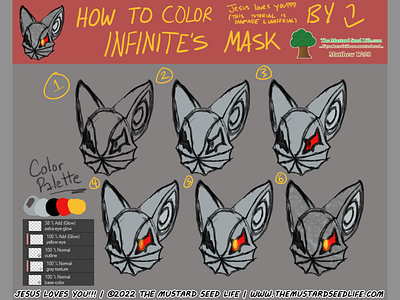How to Color Infinite's Mask from Sonic: Step-by-Step
Jesus loves you!!! Here's a written explanation to go with how to COLOR Infinite's Mask because it's hard to tell what's going on purely based on the illustration. WITHOUT ANY FANCY SHADING. It's all about using effects and texture…
Step 1: Your plain outline/line art/sketch, doesn't have to be fancy.
Step 2: New layer underneath the sketch layer, and add the gray base color that dominates the majority of Infinite's mask.
Step 3: Coloring in the inner ear and red part of the eye on the same layer as step 2.
Step 4: On a NEW layer ABOVE the sketch layer, use the soft airbrush and spray yellow around the pupil/iris area. Set the blending mode to "Add(Glow)" and clip it to the sketch layer.
Step 5: Another new layer above the "yellow-eye" layer, airbrush more yellow and set the blending mode to "Add(Glow)", turn down the opacity, BUT DO NOT CLIP THIS LAYER.
Step 6: While on the "base-color" layer, use the wand to select the majority gray color(if your drawing program has the option, adjust the wand tolerance to a low number so that the inner ear color isn't selected) Create a "gray-texture" layer above the "base-color" layer, and use a brush with texture to apply darker gray splashes over the mask(I used Clip Studio Paint's running color spray airbrush, but any brush with texture should do.)
Congratulations, you've completed an awesome picture of Infinite's mask that looks absolutely amazing!