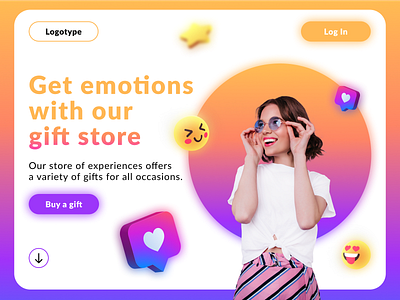Main Page | UX & UI design in Figma
I present to your attention the design of the main page of a site-shop that sells gifts that give emotions and impressions.
To build the logic, I used the following methods and followed these rules: 1) Method - Research on the topic. Familiarization with the topic of the website: reading articles, publications in social networks, familiarization with business information about the product. 2) Method - Research of references. Searching for reference examples to improve the process of creating the website logic and its design. 3) Method - Prototyping the website: creating a grid (28 columns and rows), distributing design elements and emphasizing them by highlighting them with a stroke, colors, creating a basic gradient palette, finding a suitable font and evolving it to the final state, adding action buttons. 4) Method - Fulfilling. Adding an image (removing a background of the title photo in Photoshop), text (searching and selecting of the text for the title and main text block), graphic elements (converting AI files to SVG for import into Figma) 5) Method - Animation of frames. Setting the animation logic for frames on mouse click, time jumping - 1000 ms, using smart animation. 6) Finale result. Giving a link to the project to front-end developers. 7) Method - Afterwards. Personal availability for discussions and troubleshooting design problems in dialogues with the front-end developers.
Subscribe me for more 🔥