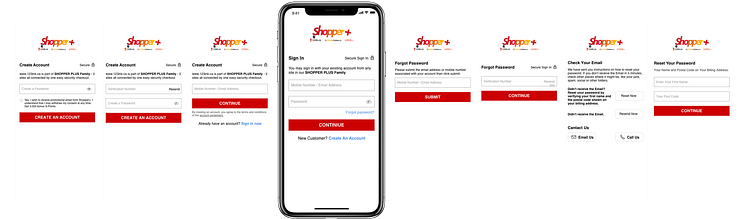Login/Register Optimazation + Guest Checkout
ANALYSES:
Having the option to create an account or checkout as a guest is crucial for a web-based business. Both options cater to individual preferences and offer specific benefits.
Guest checkout is especially important for first-time customers as they may not feel comfortable saving their contact information during their first visit to a new store. Forcing users to register for an account also interrupts the shopping process.
Creating an account gives customers an interactive experience and fosters a relationship with the online store. Accounts enable customers to leave reviews, track orders, and easily reorder items they have ordered in the past. This relationship is a prime marketing opportunity for businesses to send out targeted product recommendations and promotional materials.
User accounts also streamline the checkout process by saving customers' shipping and billing information so it doesn't need to be entered for every purchase. Trust and ease of purchase can generate significant customer loyalty.
UX CHALLENGES
The first challenge is guest checkout. While it is a useful function for first-time customers, we don't want all of our customers to use this function at all times. We must separate first-time customers from the rest. Guest checkout customers also need to track or operate their order online, and this will help the customer service team reduce their time on servicing customers regarding their orders.
The second challenge is mobile number registration. The communication system was built based on email address, and all messages are sent out by email. However, for mobile number registered customers, they don't have an email. We need a new way of communicating with them.
UX SOLUTIONS
To solve the UX challenges, I have divided users into two categories and judged them by cookies. One is old customers, and the other is new customers. For old customers, as they already have an account, I optimized the login form to make the login process easy. For new customers, as they don't have an account, I optimized the register form and added a guest checkout button. If customers choose to checkout as a guest, they need to input their email address when they input their shipping address.
At the place order successful page, customers can merge their order with an existing account or input a password to create an account by matching their email address with the system record.
Guest checkout users will receive a link in their order confirmation emails. They can check and track their order by this special link.
For mobile registered customers, I worked together with the RD team and built an SMS triggering and sending system based on the email sending system. Before sending out a message, I judge the customer's account type. If the customer's account type is a phone number, the SMS will be triggered and sent out.