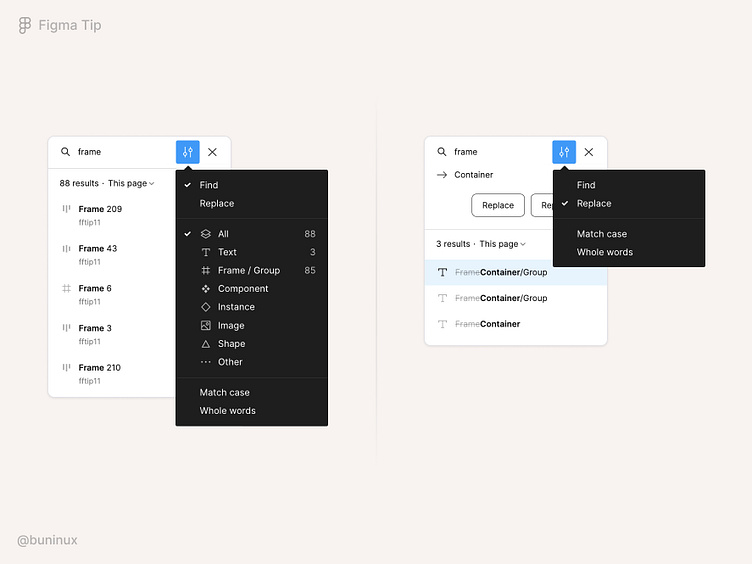Quickly find and replace text in Figma files
Use the shortcut: Mac: CMD ⌘ + F or Windows: CTRL+ F to trigger the search box UI and search your file for text, layers, objects, and more. Use shortcuts: CMD ⌘ + ⇧ Shift + D to see the previous result, and CMD ⌘ + ⇧ Shift + F to see the following result in the list.
You can replace the located text layer or object name using the Replace commands. You can also use the Find command to find any object in Figma based on its type. This is useful when you've forgotten where a specific object is located and want to spot it faster.
More by Bunin Dmitriy View profile
Like