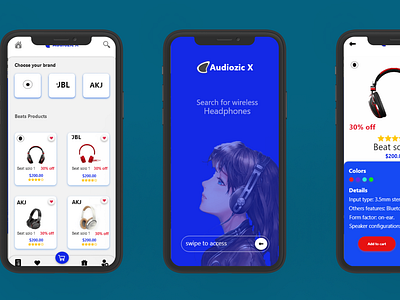App Design UI/UX
App design encompasses the process of creating intuitive, visually appealing, and user-friendly interfaces for mobile applications. It involves careful consideration of various elements, including user experience (UX), user interface (UI), functionality, and aesthetics. Here are some key points to consider in app design:
User-Centered Design: Prioritize the needs, preferences, and behaviors of the target users throughout the design process. Conduct user research, create user personas, and gather feedback to ensure that the app meets users' expectations and solves their problems effectively.
Intuitive Navigation: Design intuitive navigation paths that allow users to navigate through the app seamlessly. Use clear labels, organized menus, and consistent navigation patterns to minimize confusion and enhance usability.
Visual Aesthetics: Create visually appealing interfaces that reflect the brand identity and engage users. Use colors, typography, imagery, and visual elements to create a cohesive and memorable design that resonates with users.
Responsive Design: Ensure that the app is optimized for different screen sizes and orientations, including smartphones and tablets. Responsive design techniques allow the app to adapt to various devices and provide a consistent user experience across platforms.
Performance Optimization: Optimize app performance to ensure fast loading times, smooth transitions, and efficient use of resources. Minimize unnecessary animations, optimize image sizes, and implement caching mechanisms to improve performance.
Accessibility: Make the app accessible to all users, including those with disabilities. Incorporate accessibility features such as adjustable font sizes, screen reader support, and color contrast adjustments to accommodate diverse user needs.
Feedback Mechanisms: Provide clear feedback to users when they interact with the app, such as success messages, error notifications, and progress indicators. Feedback mechanisms help users understand the outcome of their actions and improve usability.
Security: Prioritize security measures to protect user data and ensure compliance with privacy regulations. Implement encryption, authentication mechanisms, and secure communication protocols to safeguard sensitive information.
Continuous Iteration: Continuously gather user feedback, monitor app performance, and iterate on the design to improve the user experience over time. Regular updates and refinements based on user insights ensure that the app remains relevant and effective.
Usability Testing: Conduct usability testing with real users to identify usability issues, gather feedback, and validate design decisions. Usability testing helps uncover usability problems early in the design process and ensures that the app meets users' needs effectively.
By focusing on these key points, app designers can create engaging, user-friendly interfaces that provide a seamless and enjoyable experience for users.
get more info: