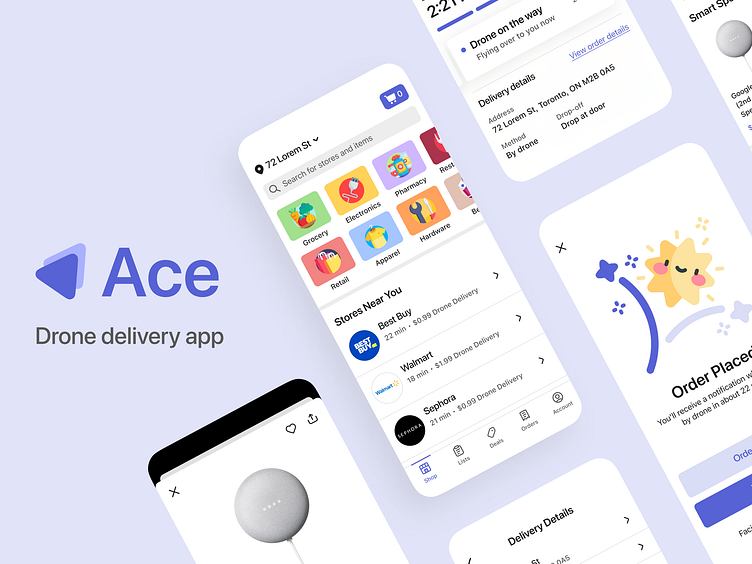Ace—Drone Delivery App
📌 Overview
Ace is a delivery company that uses drones to make running errands quick and easy. The company strives for delivery in minutes from any local store, ranging from grocery to clothing to hardware. The Ace mobile app is for people with demanding schedules who have no time to run errands or for those who just don't like doing it.
🚨 Problem
People, especially those with busy schedules, often find it an inconvenience when they have to run errands because they lack the time to, find it too time-consuming or would rather spend that time doing something else.
Most frustration with running errands results from traffic, laziness, long lineups, item availability, and time spent. Moreover, delivery platforms don't offer delivery for all stores, and most store delivery options take too long.
As a result, busy people and those not fond of running errands don't have a quick and easy way to run errands without all the hassle.
🚩 Challenge
How might we design a solution for busy people to quickly and easily run errands without the inconveniences that come with it?
💡 Solution
I designed Ace—an app that allows users to easily order items from any store to be delivered by drone.
The app allows users to search for items from a wide range of stores and place an order that will arrive by drone if their cart's total weight meets the criteria. Otherwise, an Ace driver will deliver it. Users can also create shopping lists to save items for an easy way to order again.
This case study showcases how I designed this solution to meet user needs. You can view the Ace prototype here!
🔎 Understanding the User
User Research
I conducted five in-depth interviews and created empathy maps to understand the users I'm designing for and their needs. A primary user group identified was working adults who find running errands too time-consuming.
Moreover, the research also revealed that time was not the only factor limiting users from running errands. Other user problems include inconvenience, laziness, or challenges that make it difficult to go out and run errands.
Personas
Creating user personas to address when making a design decision helped me focus on solving user pain points and meeting their goals.
User Journey Map
Mapping my users' journey revealed how helpful it would be for users to have a delivery app that delivers from any store near them quickly and easily.
💭 Starting the Design
Paper Wireframes
Sketching out screen iterations of the app allowed me to ideate interface elements that address user pain points. For the home screen, I prioritized a quick and easy way for users to find the stores and items they need.
Digital Wireframes
Continuing the design phase, I turned my initial sketches into digital wireframes to prepare for prototyping. I ensured to base these screen designs on my research insights and if they solve my user personas' pain points.
Ease and efficiency were the essential user needs to be addressed in the designs to streamline how users find the items they need.
Ease and efficiency were the essential user needs to be addressed in the designs to streamline how users find the items they need.
Low-Fidelity Prototype
After designing digital wireframes, I created a low-fidelity prototype to prepare for usability testing. The primary user flow created was selecting an item and ordering it for drone delivery.
You can view the Ace low-fidelity prototype here!
Usability Study: Findings
After completing the prototype, I conducted two rounds of usability studies to discover pain points and what needs improvement within my designs.
The first study round helped guide my designs from a basic structure to a usable interface. The second study round used a high-fidelity prototype and revealed the aspects that needed refinement.
✨ Refining the Design
Mockups
Early home screen designs allowed ways to see recently viewed stores and items, but after the usability studies, I simplified the page and prioritized nearby stores. I also changed the category section by adding labels under each icon.
The early checkout page design contained all the checkout details users fill out on one screen. Users found it too overwhelming, and some did not know they needed to scroll, so I iterated the design and divided the details into two screens to make it more digestible and easier to understand.
The second usability study revealed confusion with the delivery method section. To simplify these elements, I added a 'Delivery by:' label above the buttons and renamed the buttons 'Drone' and 'Driver.'
Here are final mockups of key screens within the Ace app design.
High-Fidelity Prototype
The final high-fidelity prototype demonstrates a streamlined user flow for ordering an item for drone delivery. Additionally, users may view the other navigation tabs within the app!
View the Ace high-fidelity prototype here!
Accessibility
When designing Ace, I ensured to keep accessibility top of mind to remain inclusive to all my users' needs and provide the best possible user experience.
🏁 Going Forward
Impact
Through gaining user feedback, it's evident that the app makes users feel like Ace invests in meeting their needs and cares about solving their problems.
Here's a quote from my user feedback:
"The app makes running errands extremely simple without frustration. I would use this app for sure because it's a quick and easy solution for saving a ton of time!"
What I learned
While designing the Ace drone delivery app, I learned that the most important thing to consider when making a design decision is how it solves my users' problems. Moreover, investing the time into truly empathizing with your user to discover their pain points allow you to understand what they actually need and not what you assume they need.
As a result, conducting research and usability studies were essential for designing with the user at the center of my decisions.
Thank you for your time reviewing my work on the Ace drone delivery app!
Be sure to contact me for any product design work opportunities! 😊✌