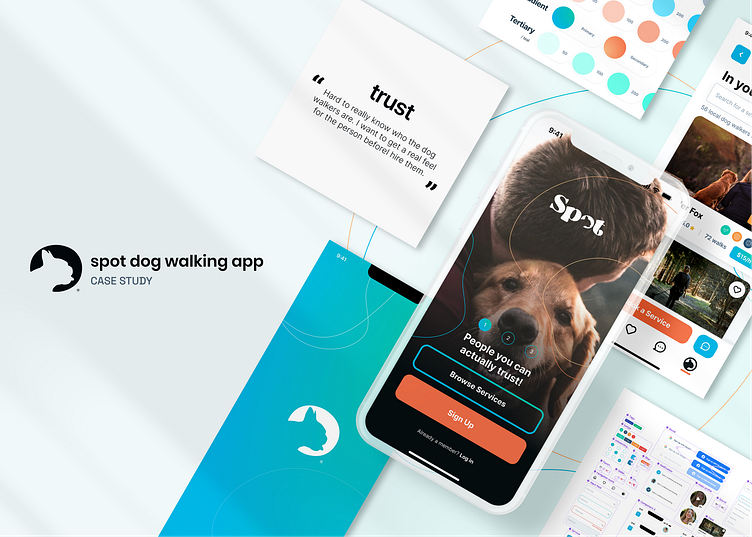spot dog walking app
👉 About
The spot dog walking app allows its users to find trusted walkers near them and safely book a dog walker to walk their dog along with other services when they are busy working or away on a trip.
🤳 My Role
Solo Product Designer
🖥 Design Process
The below design process represents the steps I took within the project.
As the project progresses, it is refined & evolves through this process.
🚨 Problem Statement
“It’s hard to find a dog walker I can trust.”Dog owners often live busy lives and need help caring for their best friends. They need trustworthy services they can count on. Dog owners need to be confident and feel good about who they are hiring. They need to be able to fully trust the caregiver with their pets.
My goal was to help them find that trust and reliability.
💡Solution
Users can easily navigate the app and find trustworthy, verified dog walkers. The app makes it easy to connect with a potential dog walker, and set up a meet and greet, with verification badges, the community-approved service providers, and a multitude of features to put control at your fingertips.
👨💻Research
Before starting any kind of design I needed to figure out the user’s needs and pain points as well as conduct market research. It was time to start researching and conducting user interviews. The interviews consisted of dog owners who have used a dog walking service app before and a few that had not. After analyzing the data and figuring out their pain points. Looking at the user interviews along with the market research, I was able to start visualizing how I could improve the experience and solve some of the user pain points. The data indicated that most users wanted to have features that gave them more transparency about the dog walkers they would be hiring. Some users found that most in-market apps were somewhat confusing and hard to use. While others found it very frustrating to have to sign up for an account before they were able to view the app’s service providers and if they were even in their area.
🙍🙍🏽♀️User Personas
From the user research, interviews, market research, and goals I created user personas. This would be helpful to empathize with the user throughout the process. Once satisfied with my personas, I began looking at what the three personas would want to achieve when using the app. How would I address their goals? What would fix their pain points? This leads me to create iterations of possible user scenarios, draw up some user flows, and put together user stories.
🗺 User Flow
onboarding
From the user research, interviews, market research, and goals I created user personas. This would be helpful to empathize with the user throughout the process. Once satisfied with my personas, I began looking at what the three personas would want to achieve when using the app. How would I address their goals? What would fix their pain points? This leads me to create iterations of possible user scenarios, draw up some user flows, and put together user stories.
✍️ Wireframes / Low-Fidelity
It was time to work on the initial Low Fidelity wireframes for 3 onboarding screens, and 3 main screens: The dog walkers search/results screen, the dog walker profile screen, and the messaging screen. I conceptualized the wireframes with multiple sketch variations, as well as planned out so initial interactions and some of the key features to address some of the user pain points and goals.
💻 Wireframes / High-Fidelity
Now it was time for me to create the reworked wireframe sketches as high-fidelity wireframes in Figma. I started with an initial version, then got some great feedback from testing. I then made some adjustments and re-tested.
🎨 Visual Design
I started with defining the look and feel by creating a mood board.
Mood boards offer a great visual overview of the look and feel of the brand.
Then I moved on to create the style tiles. Style tiles give a better understanding of what you are designing and how some of the components and assets may look. They also give you a jump start on asset creations for the
Design System later on in the project.
📱 Screens & Design
⚙ Features
• Certification badges and verification for peace of mind.
• Transparency and communication at their best
• Community-approved services for everyone
• Browse and check availability without any commitments.
• Easy to use Ui
⚙️ Components
Components are great for speed and consistency
📲 Prototype & Test
It was time to start to create a prototype & test. Then try and get people to use it and give feedback so that I could go back again and make adjustments where ever they were needed keeping true to what I was trying to achieve.
🤔 Personal Takeaways
Simple is always better!
Always go back and ask yourself
Why am I doing this?
What am I trying to solve?
Embrace the journey, and share the process.
If you have the chance, turn user problems into business opportunities!