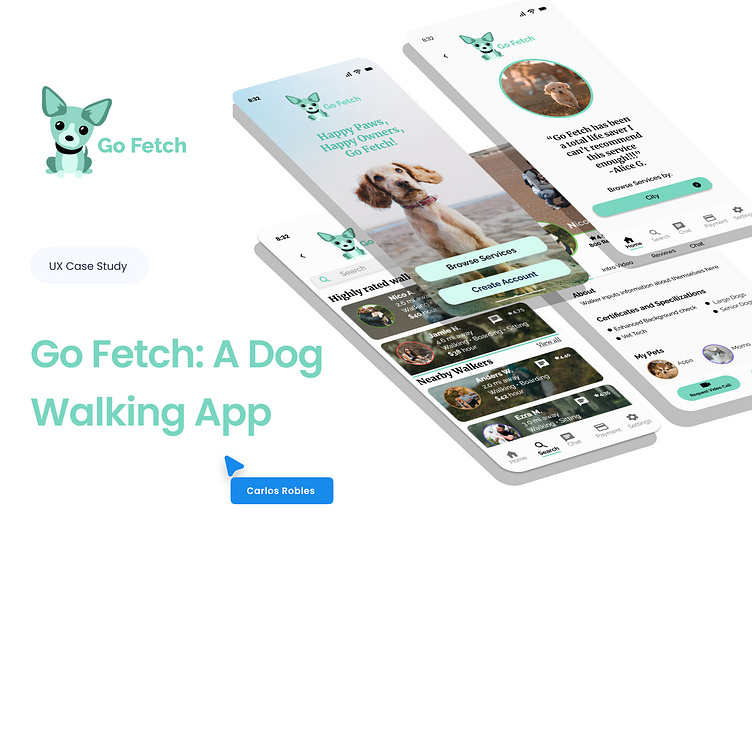Go Fetch
Overview
Problem
Dog owners with busy schedules have difficulty caring for their dogs while away from home.
It’s emotionally hard to leave your dog with a stranger.
It takes a lot of time to find a trustworthy walker..
Insights
Most respondents stated they struggled to find a trustworthy stranger to walk or care for their dogs. Some people even said they have never used a dog walking app as the anxiety of leaving their dog with a stranger is too taxing. Not surprisingly, the interviewees feel the responsibility to care for their dogs in the best way possible and would be more willing to use a dog walking app consistently if there is a seamless way to get to know a walker and communicate across various methods.
Solutions
Create an application that has a large pool of trustworthy walkers
Allow users to browse walkers without providing any personal information
Provide a video introduction section to walkers profiles so owners can get an initial sense on the walker.
Walkers and owners are able to communicate across various methods (Chat, video, pictures, etc.)
Process
Assumptions
I made some general assumptions about people and their dogs.
People want to provide the best environment for their dogs.
They don’t always have time to sign up for a service, create a profile, or add payment details all before being able to browse said service.
Monetary constraints make single price point service a blocker.
People will be less likely to book a random walker (want to vet potential walker).
Recently more people are working from home, and their furry friends have become co-workers. Even with increased time at home, they might not have the tie to walk their dog for 30 minutes or more several times a day. Their anxiety discourages them from booking a walker through a service.
Research
To better understand the user needs for dog walking applications and services, I conducted a user interview with different demographics. While conducting interviews with Dog parents to understand their experiences, frustrations, and usage of existing applications a few patterns appeared. The individuals interviewed had varying experiences with dog walking apps but they all mentioned trust, safety, familiarity, customization, and communication as key pain points
Key takeaways from my user research:
As users stated trust is important in the dog walking selection process, Go Fetch should have a large library of trustworthy walkers to meet users' expectations.
Due to the time constraints of users, Go Fetch should provide high-quality communication options and a way to get to know a potential walker.
Business Challenges
Payment processing should be secured
Verification of walkers
Standardized communication (owners want updates on their terms)
Product Users
The target audience are busy dog owners between the ages of 18-65 and walkers looking for an additional revenue stream
User Persona
The main goal is to display patterns and pain points, which allowed me to further empathize with users.
Competitive Analysis Highlights
After my user research, I began performing competitive analyses and tried to find if my user pain points were being answered by the current largest market share holders Wag and Rover.
Some things I compared were:
Amount of detail in walker profiles
Ease and ability to browse through the database of walkers.
Walker profile verification
With Rover, I liked that users can look through walkers without creating an account and direct message walkers for a meetup. Walker profiles had a great depth of information such as experience, home situation, additional skills, and the ability to read reviews. This helped me understand the walker as a person more. However, I found the large database overwhelming and the filtering system tedious since I had to keep checking the boxes for my pet information.
With Wag, the overall experience of booking a walker was gated. Users must first create an account before searching through walkers. I found this very frustrating as someone who was just trying to browse and verify their were even dog walkers nearby before deciding if I should create an account.
From these findings, I decided to implement these features into my app:
Ability to explore walkers without creating an account
Dog walker profiles include an introductory video about them so users can get to know walkers even more before proceeding
Ability to request live video call option
Highest rated dog walkers appear first
User Flow
This user flow was centered around allowing the dog owner to browse available walkers, read reviews, and gather details on potential walkers so that owners select the walker they feel is trustworthy. This does not require ay personal information on the owners part and if they find a walker and wish to proceed with booking only then are they required to create an account.
Design System
Below are the typography, icons, and elements that are used throughout the design of Go Fetch application
Wireframe and Testing
Hand Sketch Wireframe
I drew some sketches to lay out my ideas for Go Fetch features before devoting time on wireframes and Hi-fi mockups.
Visual Design
I wanted to capture the organic feel of the outdoors using calming colors and curves within the Hi-fi frames. The app's purposefully minimal design allows users to easily navigate through the various screens.
Prototyping and Iteration
I conducted user testing to test the functionality of the application.
While I was creating the high-fidelity prototype, I was able to do a few user testing and A/B tests to validate the confusing instances.
After gaining valuable insight and feedback on the prototype, I made many changes in the design. The feedback from my user tests included:
There is a lot going on in some of the screens particularly the user profile screens
Search seems like a button rather than a field to enter terms in.
It's hard to tell which page they are navigating to
See the Go Fetch Prototype
LEARNINGS
#1 User Research
Is paramount in accurately understanding your users pain points in order to design a proper solution. From here solving for and iterating upon several solutions to discuss with team members and stakeholders will facilitate discussion and potentially spawn new ideas while keeping your persona top of mind.
#2 Practice mindfulness in UX
While this was a capstone project where I had creative freedom in a working environment it is important to be mindful of the existing framework and collaborate with cross-functional teams on adding or changing features to ensure it is compatible with the current setup. Conscious collaboration facilitates team commitment.
#3 The importance of usability testing
One of the challenges I met in the project was finding users to test the product on a tight timeline as I wanted to complete all user flows.
However given the benefits of testing - that design-centric companies have a higher ROI - and that it offers a window of opportunity for the entire product team I knew this was too valuable a step to miss.
In the end, I successfully found users, and discovered that talking to the users not only helped me gain usability and iteration insights but also provide inspiration for potential possibilities and challenge me to solve problems in a user-centered approach.
One thing I would change in future iterations would be to address all of the user pain points to enhance the user experience even further.