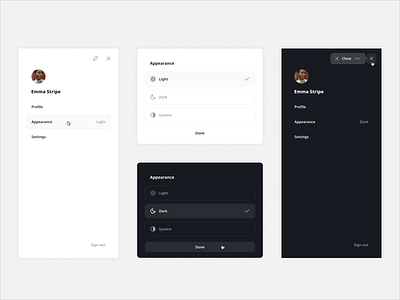Change appearance flow
This is a UI design exercise to test out components from a Design System I’m building for practice. Notice that tooltips and hover states are demonstrated.
The flow begins with a tray modal for account options. Here the user decides to change the interface appearance. A radio menu presents the appearance options and the user chooses ‘Dark’. Returning to the account modal the interface is now in dark mode.
More by Julian Wilkins View profile
Like