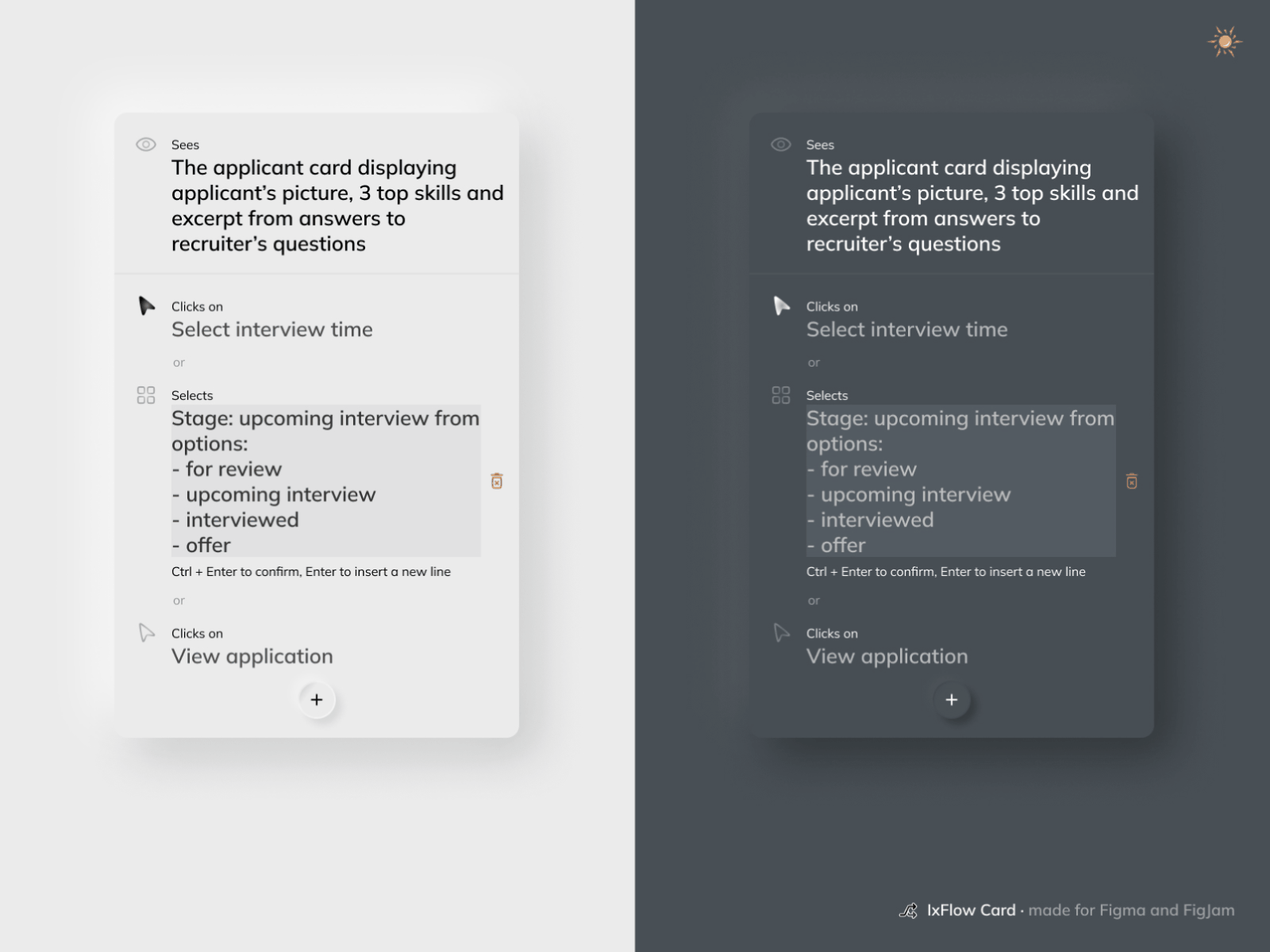IxFlow Card for Figma and FigJam
IxFlow Card is a design tool for rapid interaction design without wireframes or mockups. It helps to model a flow of interactions and keep focus on exploring different use cases.
Features
widget card with output in the top (e.g. what user sees) and primary input in the bottom (e.g. what user clicks)
possibility for adding alternative input paths (e.g. what else user clicks or types in),
5 input types: click, say, type, select, wait,
3 output types: see, hear and feel (e.g. vibration and other haptic feedback),
-
light/dark mode.
Using in Figma or FigJam project
Open the context menu in your file, select Widgets -> Find more widgets... -> Type in IxFlow Card -> Click on the result to add on your canvas.
Alternatively, go to IxFlow Card Figma Community page and click on "Try it out" button.
More by Mateo View profile
Like