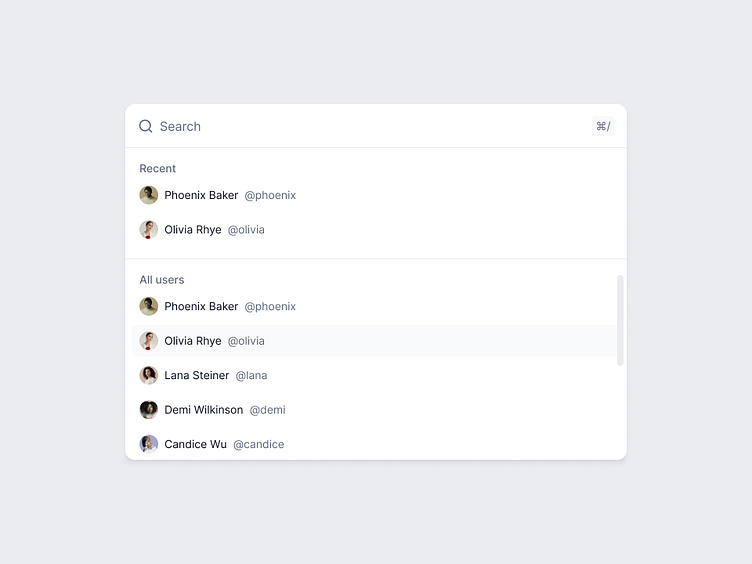Command + K menu — Untitled UI
A command menu with a dual menu dropdown. The dual menu is useful for providing specific actions and/or to provide a preview or summary for the user. This is one of the default command menu components included with Untitled UI.
Command menus (also known as command bars, quick action menus or a command+k menus) are quickly growing in popularity. Command menus are especially helpful when users are onboarding to a new product as they have an incredible effect on exploration and feature discoverability. Check out some great examples of command menus in Figma (command+/), Linear (command+K), and on Macbooks (command+space).
✨ Made with Untitled UI and Untitled UI Icons ✨
Made with Untitled UI
Untitled UI is the largest Figma UI kit and design system in the world. Kickstart any project, save thousands of hours, and level up as a designer.
✨ Use the discount code DRIBBBLE for 10% off at untitledui.com ✨
Untitled UI Icons
Untitled UI Icons are a clean, consistent, and neutral icon library crafted specifically for modern UI design. Made for Figma, in Figma.
✨ Download Untitled UI Icons for free at untitledui.com/icons ✨
—
New post every weekday on Twitter + free assets on Figma Community.
Untitled UI • Himalayas • Webflow • Dribbble • Twitter • Figma • Website