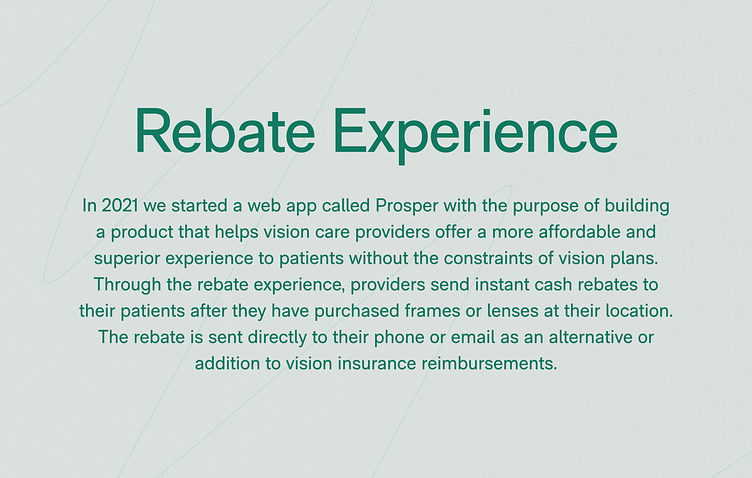Rebate Experience
The Rebate Form
The rebate form is Prosper’s core. Here is where providers deliver instant cash rebates to their patients after a completed purchase. When designing the experience, I wanted to create a simple form that felt intuitive and natural. For this reason, I used only the necessary inputs and compiled all the steps into one screen. I stacked input fields vertically and expanded them to take the full width of the content columns avoiding truncation to improve legibility and provide an overall cleaner feel of the experience. As the user scrolls down to complete the form, they encounter a fixed summary bar at the bottom of the page. Within this bar live dual and opposite actions to either Send the rebate or Cancel it altogether.
Single Input Field for Frame and Lens Items
Users can qualify for a rebate with only a lens item or a frame item purchased. The rebate form does not require a complete pair of frames and lenses. However, displaying separate fields could raise the doubt of whether a complete pair was necessary. I wanted our users to remove any hesitation when facing this form section, and therefore I used a single input field for both Frame or Lens items. I wanted users to start typing the item they wanted instead of thinking if it was a lens or a frame.
Once a user selects the desired item, the pattern that defines the following interaction is progressive disclosure. Consequently, if a user chooses a lens item, more specific fields such as material, coating, treatment, and the price will appear underneath. The same happens for frame items, where model and price are displayed upon selection.
Additionally, a pair of actions are available after selecting a frame or lens. A user can then delete an item or save it to use it in other rebate transactions.
Finally, I included a default input field that will always appear at the end of the form to avoid the need to click a button to add a new item.
Starred Items
One of the challenges we discovered from our customers was that sending a rebate is an additional task they need to do for every patient they attend. In other words, even if the form feels light and easy, it still adds weight to their workload. In an idealistic (and maybe future) version, we imagine an integration between the rebate form and a practice’s EHR system where the staff doesn’t have to put effort into sending a rebate. But, to create the first viable version, we created Starred Items to help our users reduce the time they take to send a rebate. We found that users consistently repeat the same items on different transactions, especially lens items. So, from the rebate form, users can Star an item they input and later enter it into a future transaction with a click instead of filling multiple fields.
The Starred Items panel lives on the right side of the form. I wanted users to be able to keep it open to add multiple items into a rebate they’re building. I also wanted them to be able to add, edit or remove Starred items to accelerate the presets management and use the most updated version on their next transaction.
All the participants in a rebate transaction get value: Providers offer their patients a better experience by delivering a discount that doesn’t come out of their revenue pocket while getting a higher capture rate and motivating users for a potential next visit.
Some questions are still unanswered. Like how might we streamline the rebate process to reduce the effort from the staff, how might we verify the rebate transactions, or even how might we leverage a consumer-facing rebate experience to attract patients to an optical shop they have never visited.