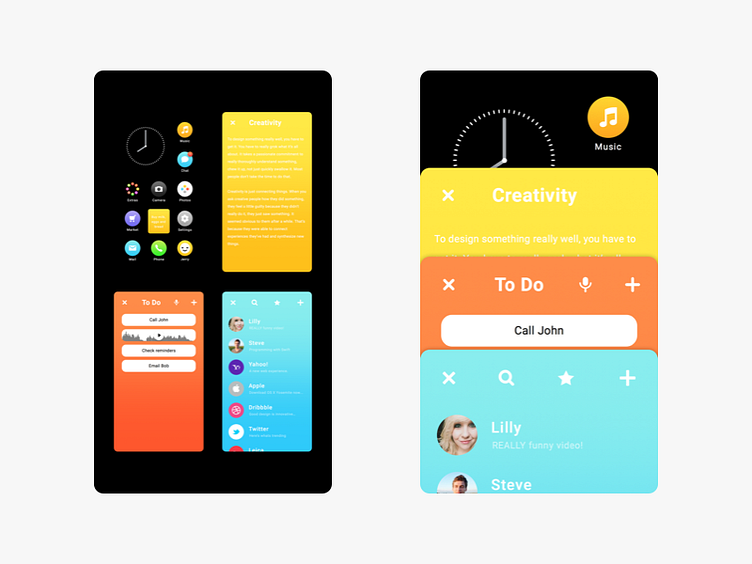Overview and Switch
As apps are opened on a phone they are layered on top of each other. On a desktop apps just open normally (same size). Switching apps on BLCK OS takes advantage of this layout. Pulling down on an app will reveal a hierarchy of apps to quickly switch to other apps, while pressing the zoom button on the side of the phone will show an overview of all your apps. From this mode you can easily combine apps for split screen multitasking.
More by Josh Ackerman View profile
Like