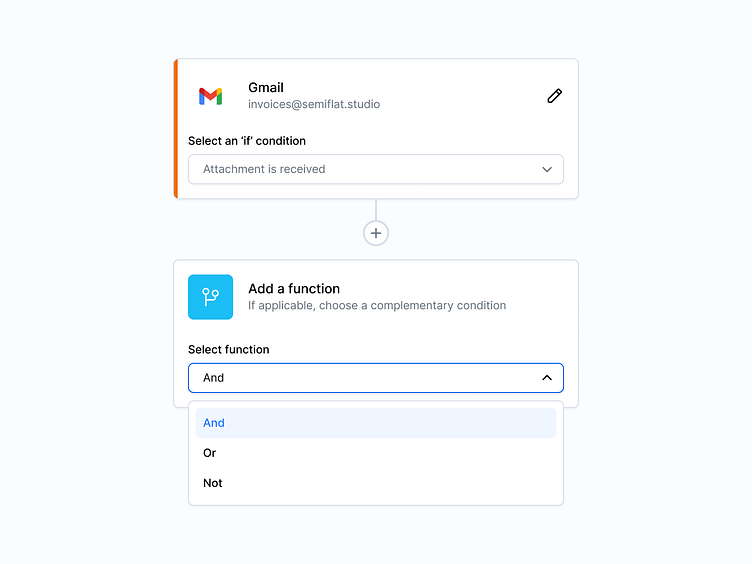Workflow conditions (WIP)
Today I'm sharing a WIP of the new workflow building logic that I've been exploring. The idea I started with was to define three types of building blocks: Applications, Functions, and Actions. Each block is inherently different - Applications are tied to ('If' command) events triggering Actions ('Do this' command). Functions are additional qualifiers that can be added in between applications and actions to create more complex workflows with 'and', 'or' and 'not' qualifiers.
After defining an origin application - in this case, Google Workspace Gmail user would automatically get one 'If' condition. I wanted to use a real-life example to make this as realistic as possible. At Semiflat we have a dedicated invoice email address. I wanted to design an automation that downloads invoices from our contractors but excludes any other invoices that are sent to us (for example software licenses).
Here's how I imagine 'Functions' to work. Since we already have one 'If' condition assigned to the Application by default, I've set up the first relevant condition - I want this workflow to start when an attachment is delivered to our invoice inbox. In order for the attachment to be downloaded and stored though, it need to pass one more requirement - it needs to be from one of our team members. That's why I've set up an 'And' function to expand the original formula. Now I can connect the two conditions with the function. Automation will look at the block before and after the 'And' function and treat the three blocks as one 'If' condition.
Follow Semiflat Studio and stay tuned for more updates 😄 Don't forget to drop a ❤️ if you like it! Does your SaaS app need a fresh design?
📬 We're available for new projects. Contact us at hello@semiflat.studio