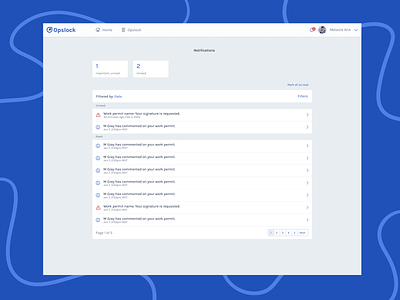Notifications, Desktop App
Opslock's new notification page! 🔔
Notifications are now separated by urgency: Important items are highlighted by the red alert icon, while notifications regarding mentions, comments, and other non-urgent items are highlighted by the blue info icon. Use the stat cards to quickly filter important and unread notifications. 🖱
The bell also got an update: Now you can view the number of unread notifications, rather than just seeing a red dot indicating the presence of unread notifications.
We found users were ignoring the small red dot which led to them ignoring important notifications. With the bell update and notification reorganization we are able to communicate quickly which notifications users should prioritize.
More by Melanie Gray View profile
Like