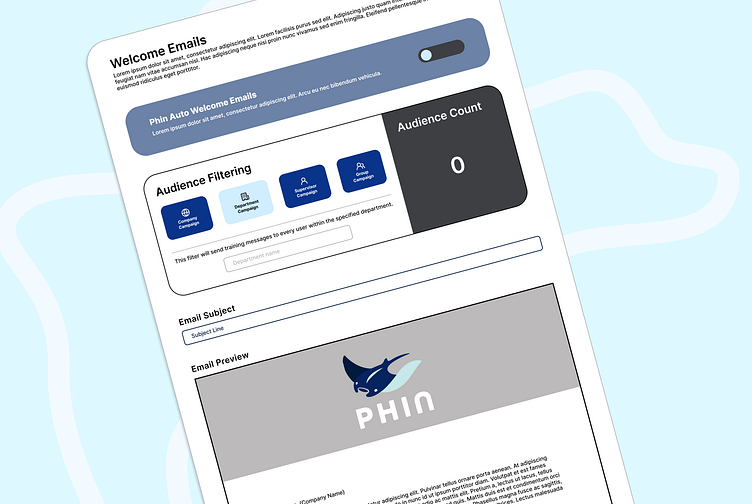Phin Welcome Email
Automatically welcome users to their new security awareness training.
The Final Prototype & Design
Phin Security is a product that allows IT Departments to schedule artificial phishing messages, and offer cyber security training videos to its employees. All the training, analytics, branding, and phishing is managed from an admin portal. Company employees access this training via links send directly to their inboxes. This new branding page with welcome emails component exist inside of the admin portal. It will allow the Phin admins to fully configure their companies branding on all the training communications.
This prototype scrolls through the branding page UI this view will only be accessible by an admin and will let the adjust their white-labeling all over the app.
Summary
The welcome user feature, and branding page, is actually is a 3rd attempt at a welcoming user feature. This newest iteration was built with all of the old user feedback and support requests in mind. The prototype above was usability tested several times by active customers, and we believe the UI portion a good starting place. The most critical and yet unfinished portion of this feature is the how the automatic sending will work. We are still collecting use cases for the automatic sending portion, but believe that we are close to a solution.
Read More: My In-Depth Process
Problem Statement
Training completion rates are low for users who are not properly greeted to the Phin Training Platform. After onboarding and automating the employee training, IT departments often miss this advance communication to their employees.
User Research
Since this was the 3rd iteration of this feature. We had built up several months of feedback on what this feature needed to do.
Problems with older version:
- Didn’t offer enough customization(ie, email contents, branding, send times)
- Was too much work to welcome new users
- Welcome ALL users welcomed users that shouldn't be welcomed
- Welcome NEW users was welcoming user too far before they started training
- Figuring out where to access the sending was challenging
After the earlier versions flopped we decommissioned this feature. We started to think that welcome emails didn’t really fit into our service. We believed that our clients, managed service providers, would send out their own introductory emails. So feature sat off for several months. During this time we noticed lower completion rates on training modules for newly on boarded companies. It seemed that an email that explained the platform and training was truly important to get people to participate in the training. It also seemed that the MSPs were not sending there own intro emails.
So from the ashes of our past failures, we decided to resurrect automatic welcome emails and create a branding page.
We started talking with clients on what they were really looking for out of this updated feature. The conversations with clients confirmed our earlier notes.
1. Sending a platform onboarding messages manually to every new person added is too much work. There is a lot of other things that needed configuring when a new person is hired at one of their managed companies. This intro message is often skipped.
2. Being able customize the contents of the intro email with the correct company logos and diction is a need.
3. The algorithm for automatically welcoming new users needs to be more complex than sending right after a new person is onboarded.
User Flows
With the requirements for the new welcoming feature mapped out we moved into the updating a user flow for our old version. The there are two major changes to this user flow.
1. The introduction of the branding page.
2. Adding the option to toggle the automatic welcoming on or off.
There are a couple of ways that our customers can inject their companies branding into our service. All of those are currently in our settings page. With the addition of one more configuration, we decided it was best to break things out of the setting menu and into a branding page. When we decided we need to update our automatic welcome email sending algorithm we knew that it still might not work for everyones user case. So if it doesn’t work for one of our customers we would like to still give them the option to turn off the auto send and manually send welcome emails.
Wireframes
The sketches for the new branding components where pretty straight forward. The logo uploader component already had existed in the settings page. Which really just left the welcome email configuration component
After talking with the customers again we knew that the welcome email component should:
1. Toggle on and off automatic welcoming sends
2. Filter out users from the company that should not get welcomed
3. Configure the email subject line and body text
4. Allow users to be able to send a test version to themselves to verify that everything looks good
UI
From wireframe to UI was also fairly straight forward. The new components should match with some of our newly established styling standards.
- We used rounded corners to make look less utilitarian.
- Offer previews of how finished content will look
- Try and use color to highlight new, or important information
We also wanted to leave room in the welcome component for longer descriptions. This is going to be a more complex feature and we want it to be crystal clear about how will function once turned on.
Prototyping and Testing
We showed off our branding page prototype twice once in front of a larger audience of our clients. In that call we discussed mostly how automatic sending welcome emails would work. Additionally we talked about leaving the logo previewer a neutral color that way logos with black and/or white would show clearly.
In the second prototype test we met with a customer that had requested the feature specifically. Here we got feedback about missing a email subject line editor, and even more feedback on how the automatic sending should work.
The automatic portion is still in the works, but after our meetings we feel that UI is in a good starting place now.