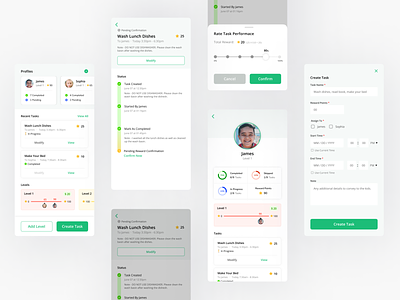Kids Task Tracking
This is solution of Crowwwn's weekly design challenge.
Problem statement - When I give my kids chores, I want to be able to track the tasks given to them, so I can reward them based on performance.
My Solution - Hi there, For this week's challenge, I started with the requirement gathering. I listed all the requirements and features which will help parents to track the tasks which are given to their kids. Afterward, I created low fidelity wireframe to get an overview of the design of the features. At last, I came up with this design. I design the reward-based system for task completion. After a certain number of reward points, a kid can complete a level and earn specific money or gifts. 1) The home screen (first screen) contains an overview of everything. The profile section contains the details regarding the children. You can add a new kid by clicking on the '+' icon. Next, recent tasks contain all the given tasks as well as their status. The level section displays all the levels which are created by the parents. There are two action buttons on the home screen. The 'create task' generates a new task and the 'add level' create new levels. 2) When the parent clicks on the view task, they will land on this screen. It contains all the task details and the task status change details. A completed task needs a confirmation from the parent and the "confirm now" button will help to confirm the completion of a given task. 3) When parents confirm the task completion, they can evaluate the task performance, and based on it they can give the reward points. For example, 80% of the task performance evaluation will give 20 reward points to the kid for a 25 reward points task. 4) When the parent clicks on a specific profile, they will land on this screen. It displays the analysis of all the tasks, the kid's current level, and the total reward points that kid earned. It also shows the past tasks which are given to the respective kid. 5) When a parent wants to create a new task button from the home page, this screen will be shown up. It contains all the necessary form fields to create and assign a new task to the kids. So, this is all about this week's design solution. Let me know your suggestion and feedback. Thank you.