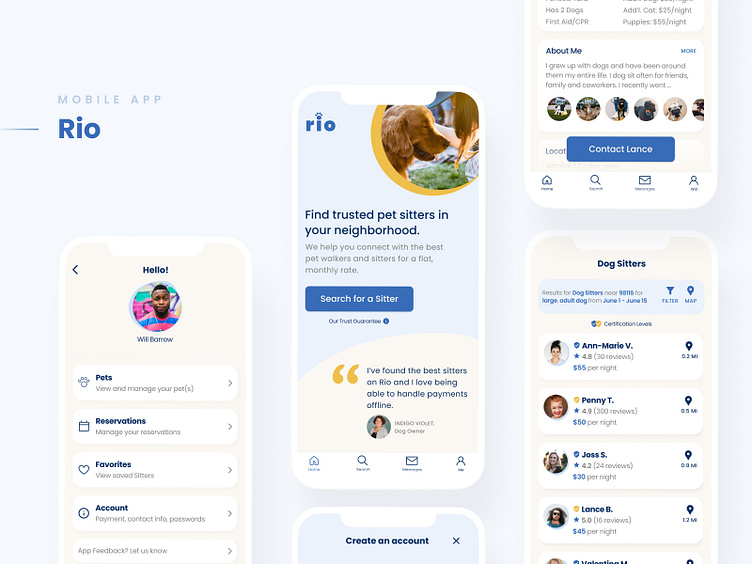Rio - Dog Sitting App
This is the first project I completed for Dribbble’s Product Design Course. Here is the link to my final prototype.
Provided: Design Brief
My Role: User Research, Requirements, Market Research, UX Design, Visual Design, Prototyping
Design Brief
Dog owners sometimes need help caring for and walking their dogs. Create a service to connect dog owners with dog walkers and sitters. Consider how we can help dog owners trust their dogs are in safe hands.
Problem Statement
As people head back to the office and leave the house more, they feel bad about leaving their dogs stuck at home.
Dog owners need an easy, affordable way to find trusted, experienced dog walkers and sitters in their neighborhoods.
Dog walkers and sitters need to earn money and keep dogs in good care.
Both parties need easy payment and communications solutions.
“More than 23 million American households — nearly 1 in 5 nationwide — adopted a pet during the pandemic, according to the American Society for the Prevention of Cruelty to Animals (ASPCA).”
(Source: The Washington Post)
User Research
I conducted four in-person interviews with family members who own dogs and one who is a frequent dog sitter. All of them had either used a dog sitting app, or considered using one at some point.
Overall, users were happy with the app usability, but unhappy with the payment structure on both ends. The dog sitter I interviewed no longer uses apps because they prefer to handle payments via cash or Venmo to avoid service fees.
“In order to book you have to pay right away. Even if the trip is a month away, they sit on my money.”
— Janet P. (Dog Owner)
“They take a percentage of your money, which is why I don’t use it anymore. I couldn’t bump my rate to cover the fee because I would become too expensive and I had no experience.”
— Carolyn N. (Dog Sitter)
Dog Owners
Like the convenience
Find the existing apps easy to use
Values reviews and experience
Dislike the high service fees and having to pay the full amount upfront when making a booking that may be months away
Dog Walkers/Sitters
Like the scheduling and calendar features
Like being able to easily record of activities in the app (walks, bathroom, food) and send pictures in the app, as opposed to texting with owners
Like new clients being able to find them through the app
Dislike the high fees
Market Research
“...many dog owners have spent the pandemic pampering those pooches. ...Rover, a gig-economy platform that focuses on overnight boarding and dog-sitting, reported a record $157.1 million in revenue for the quarter ending Sept. 30.”
(Source: The Washington Post)
The two most popular Dog Sitting apps on the market are Rover and Wag. For this project, I focused on the dog owner onboarding flow for each app: the user flow from the landing page to send a booking inquiry to a provider. Here are some observations from my research:
Rover
Users can search for a service and see providers' profiles before committing to creating an account
Users can skip search steps, which seems unnecessary with such few fields to fill out
When making a booking, users can select a specific provider and contact them directly
The interface design is a bit cluttered and busy
Wag
Users must register immediately, which may deter new users
The registration flow is very long and requires a lot of input before being able to view any providers and it's not always possible to go back to the last screen
When making a booking, providers are not shown until after confirming a booking - lacks a human element
The menu is quite busy and you have to click into your profile to get to your pet's profile, I'd prefer to see Pets on the main menu
Prefer the visual designs to Rover, but the app feels a bit busy in places
User and Business Requirements
Based on the design brief and my research, I created the following requirements:
Usability
The app must be easy for anyone to use. Dog owners span all ages and backgrounds, so not all of them will be super tech savvy.
Trust Signals
Dog owners want to know that the providers on the app are reliable and trustworthy. Some walkers also like to know about a dog owner is like: are they laidback or strict? Do they require a lot of communication? This falls outside the scope of this project, but owner reviews would be interesting to explore for the Dog Sitter's user flow.
Payment Structure
All users are frustrated by the payment structure of the app: high service fees and payment required upfront. The app must cut down on costs for all users, but still make money.
Persona
Based on my user interviews, I created a persona for a dog owner named Jane. Jane is a retired teacher who loves to travel. She can't always bring her dog, Trout, along and doesn't want to burden her family with looking after Trout while she is away. Jane would love to find a reliable, local dog sitter who she can trust to keep Trout when she travels, but she would prefer not to pay fully for her bookings months in advance.
User Flow
My user flow is for the onboarding of new dog owners. It takes them from the landing page through to sending a booking inquiry to a provider.
I modeled my user flow after Rover: after inputting basic search criteria, users can view detailed information about providers in their area. My changes to the experience are more specific to the app design and business model, than the flow itself.
Wireframes
For this project, we did prototyping and testing on our visual designs, so most of my changes were applied in that phase. However, I did create some new wireframe sketches after testing my prototype because I wanted to add some additional screens to my user flow.
Visual Designs
Because my user flow is similar to Rover, I wanted the design of the app to make the experience easier for users. To do so, I made the following changes:
Trust Signals
Include a Trust Guarantee to all onboarding and search pages. I also included a user testimonial to the landing page.
Form Steps
I kept the initial search criteria simple, and included progress indicators so users could see how many form steps were required. I also included a back arrow so users can go back to previous steps as needed. Rover allows users to skip steps
during the initial onboarding, but users will get better results if they complete all the information.
Search Criteria
Include the user's search criteria at the top of the Search Results page. I find it annoying when I have to go back, or open filters in order to see my initial search criteria.
Dog Sitter Cards and Profile
The dog sitter cards on the Search page contain minimal information that is the most important to owners when looking for a provider: reviews, price and proximity. The sitter profile also prioritizes this information before the bio and photo gallery.
Prototypes & Testing
Prototype 1
For my first prototype, I tasked my testers with searching for a dog sitter and sending them a message. There were a few pain points:
“Get Started” button not clear for all, looking for "Search"
Users did not click or notice the Trust Guarantee before the Search Results
Meaning of the yellow and blue badge is not clear
Meaning of the heart button on the profile not clear
Prototype 2
For my second prototype, I made the following changes:
Change the language of the landing page CTA to "Search for a Sitter"
Remove the Trust Guarantee from the Search form pages
Update the language for the yellow and blue badges
Remove the heart button from the profile
When putting together this Case Study and reviewing the research and requirements, I realized that I had not addressed them all in the app thus far. Most specifically, how to integrate the subscription based business model into the onboarding flow for dog owners?
Prototype 3
For my third prototype, I made the following changes.
Update the language on the landing page to indicate the payment structure of the app
Add a second registration step for billing info to indicate that this app is subscription based
Remove the hamburger menu (adds an extra click/step) and add a bottom nav that is visible on most screens so that users can easily navigate within the app. At most, it requires one click to get back to a page with the bottom nav.
Update the contact flow so that owners send providers detailed information about their booking request, rather than a random message
Outcome/Results
This is my first product design project and while I am happy with the result, there is a lot more testing and iterating that could be done. Building out this case study was an excellent reminder to always tie design and decisions back to the research and project requirements.
It was a challenge to integrate my research into the product design because the frustration with payments is perhaps more related to the business model of the app than the initial onboarding which was the focus of the assignment. It would be interesting to test that business model with users and see how they respond to a subscription plan versus a booking fee model.
Ultimately, it is kind of a dating app for dog sitters and owners where they pay for access to meet each other and to use scheduling and messaging functionality. However, sitters can manage booking payments offline however they please (ie. Venmo, PayPal, cash)
There are some design additions I would like to do with more time: add icons to the search forms, build out what the remaining screens and features would look like (search filters and map view, account pages, etc.), but time was a limiting factor here.