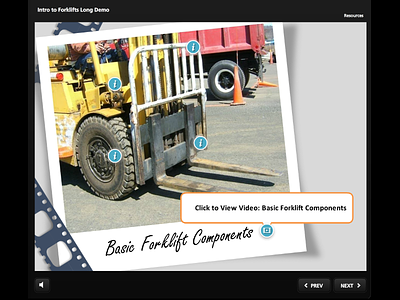Interactive Slide Example - Instructional Design
This slide was built with interactivity in mind. Instead of just displaying a diagram, the learner hovers their pointer over parts of the image to learn the components of a forklift. When they do so, a text bubble pops open to describe the component. They can also watch a video on forklift components when they click on the video icon, as you can see in this example.
More by tVara - Instructional Designer View profile
Like