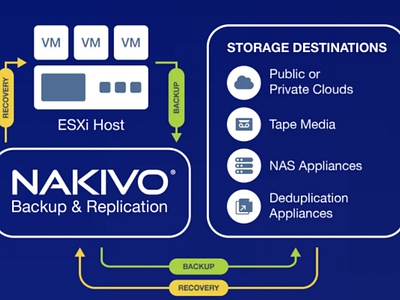What are the backup options for VMware?
1. Backing up VMs as physical machines In theory, from a user's perspective, a VM functions the same as a physical machine. That's why admins can use the same backup procedures. You can download a backup agent and program backups just like you do with a regular machine. Pros: It is easy to work with and doesn't require any learning curve. Cons: It protects the OS and apps but not the virtual machine itself. That's why a direct restoration of the whole virtualized environment is impossible.
2. File-based backup strategy VMware stores each virtual machine as a virtual machine file (mainly a VMDK file). To protect entire VMs easily, you can backup these files. While OS backups tend to consume significant time and system resources, VMDK file backup is a pretty simple and prompt operation. Pros: It is an easy solution that doesn't affect the guest OS and its applications. Backup takes ESXi server resources. Cons: It makes a complete snapshot of a virtual machine without the option of removing certain apps or restoring a specific file. Instead, you can only recover the entire VMDK file, which may contain unnecessary and extensive data. Recovery Time Objective (RTO) is generally higher with file-based backup.
3. Third-party backup and restore solutions The good thing about third-party solutions is that you get an all-in-one approach. Generally, what's offered is: Application-aware backup Backup and recovery of full VMs and ESXi hosts or separate files