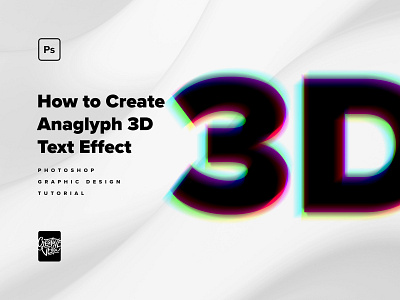How to Create Halftone Photo Effect in Photoshop Tutorial
Color halftoning uses dots, varying in size or spacing, with CMYK separations to simulate continuous-tone imagery. Thanks to the rich Adobe Photoshop toolset, we don't have to create this visual effect from scratch using multiple masks, patterns, overlays, etc. So, stick with me for a few minutes to create an authentic retro halftone photo effect template in 4 easy steps.
More by CreativeVeila View profile
Like