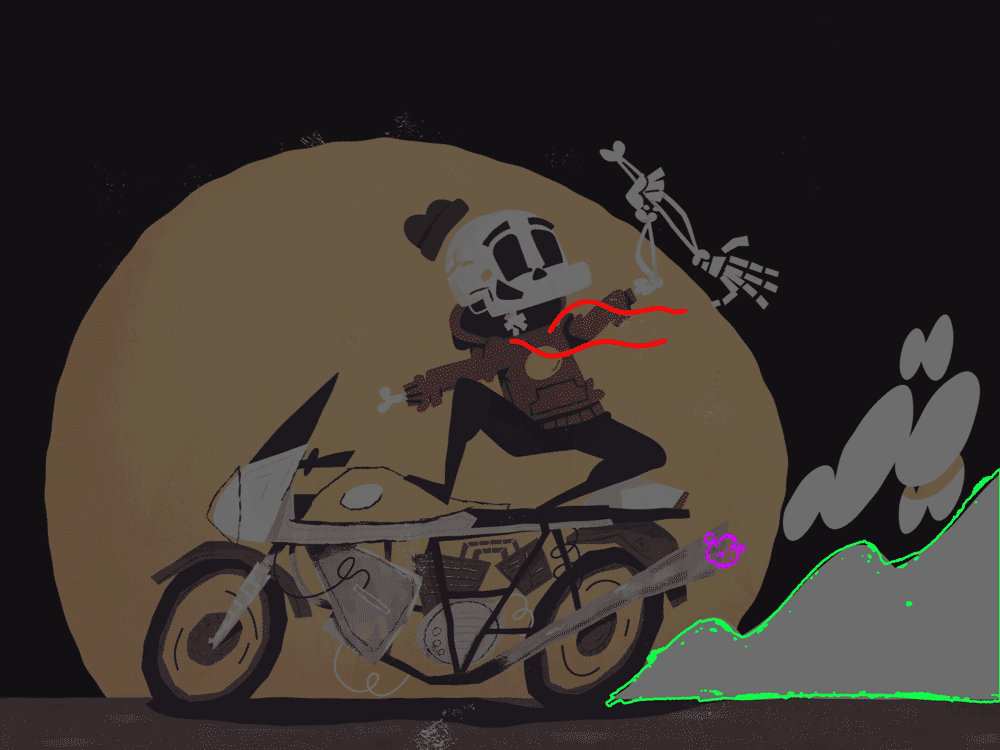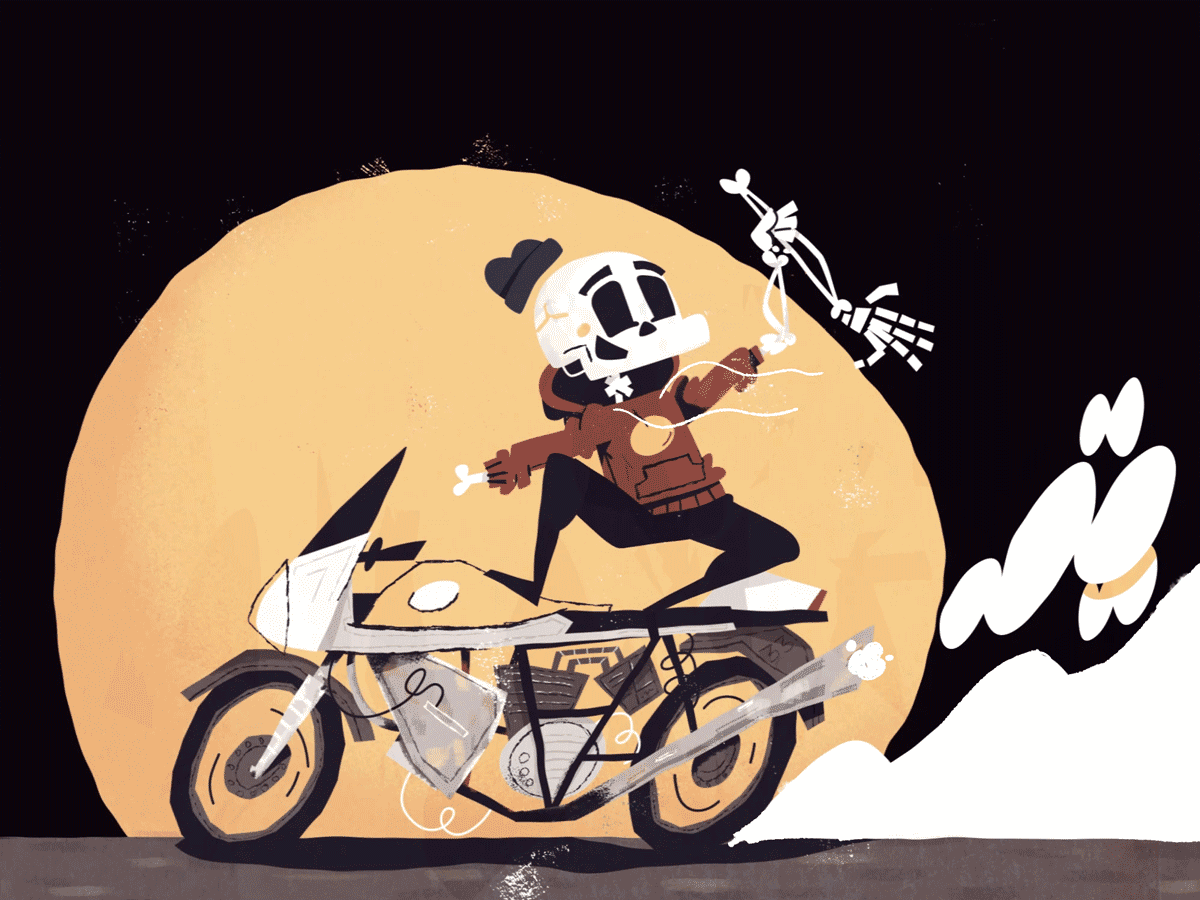Skully Motorcycle Process
Thought I'd run through the process here as I've always been pretty interested in seeing animation process myself and would love to help out!
I'm far from a good traditional animator, but lately I've committed to remembering animation is just a tool (for me) to bring things to life, so proficiency isn't as important as I think.
Sketch ☝🏻
Super rough sketch in Procreate. I always try to go an unexpected route; where most would think skully will be sitting on the bike, how about if he's on his knees.
Tightened Sketch ☝🏻
Focusing on strong clear shapes. I'm keeping note here of what I want to move and how it'll all animate. Drawing through my shapes as best I can.
Vector ☝🏻
Tracing the sketch in Adobe Illustrator with the pen tool.
I use the pen tool to get some intentionally wonky and less-than-perfect shapes, while still trying to keep things really clean and manageable.
Color ☝🏻
Color pass with 4-5 colors. I can always add more down the line. Simple is good.
Tweaks ☝🏻
Color tweaks to harmonize a bit more. I personally often turn toward warm, natural, desaturated colors.
Style Frame ☝🏻
This is my target "look" I'm going for, knowing that a lot of these textural effects will come in post-production through some after effects stuff and textures etc.
Cel Animation ☝🏻
This is a lot of guess work and just.. hoping it'll work out. Because I'm going for that low frame rate (8-12fps) style of animation, I don't have to worry about perfect arcs and easing etc. It's more about bringing the image to life.
Animation Test ☝🏻
Getting a sense of the timing for all the cel animation, knowing once again it will come to life a bit once it goes into after effects with a basic rig and movement.
After Effects ☝🏻
I made a quick rig with DUIK to really help leverage this whole "I don't really know how to animate" thing. This little puppet sell it all big time. Add a few keyframes and some easing to move the whole bike and rumble some bike parts and it's gold!