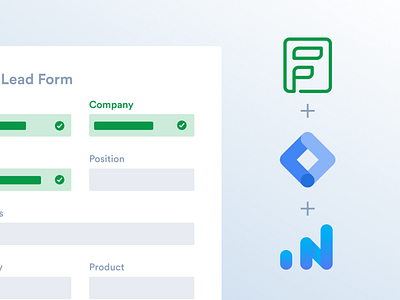(Video) How-to track partial entries in Zoho Forms
This is a brief 2-min demo of how-to track partial entries & form abandonment in Zoho Forms with Insiteful and Google Tag manager. Instantly capture partial entries, recover abandoned forms & boost conversions! Follow the instructions below to set this up in less than 90 seconds—
Watch the video • Sign up today →
===
Looking for lost leads? Insiteful’s got your back. Track abandoned forms with Insiteful and take advantage of partial entry data to recover lost leads and boost conversions.
Insiteful makes every click count. No more missed opportunities™ Close more business from your existing traffic & capture all there is to know about every potential leads. Our tools tracks everything from IP information and geographical location to key contact information with every keystroke — ensuring that you’re aware of every single form entry (even those that don’t click submit).
Eliminate the search from lead rescue No more guesswork or hours on analytics: Insiteful™ seals the leaks in your funnels by identifying & recovering lost leads worth pursuing.
Stop wasting time & money Don’t settle for remarketing or session replay: tackle form abandonment head-on with Insiteful’s real-time missed opportunity alerts & a robust suite of lead recovery features.