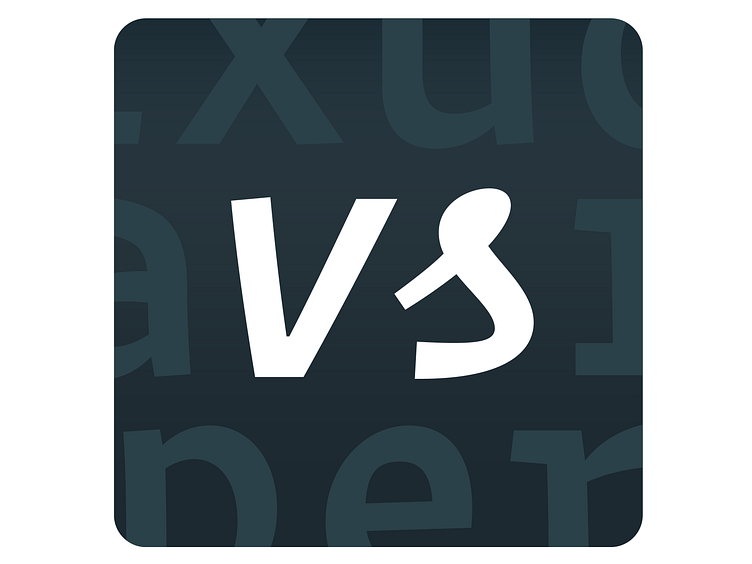Visual Studio Code App Icon
Been meaning to give VS Code a test drive but that app icon stopped me in my tracks every time I opened it. So I put something very simple together and thought I’d share in case others might feel the same way.
If you decide to use this icon I’d LOVE to see a screenshot in your doc or app switcher! Just post a comment here.
Manually updating your app icon.
Right-clicking an application on a Mac and choosing “Show Package Contents” will reveal the files within that app. You can usually navigate to the app’s Resources directory and locate the icon file then paste the new one in there (you’ll be looking for a file with the extension `.icns`, which I’ve attached a replacement for). Download the Code.icns file I’ve attached and replace the one within Visual Studio Code’s Resources directory.
However, using this method won’t keep the custom icon around for long, and you’ll find yourself constantly replacing it. Any update to the app — and even sometimes just restarting your computer — will result in the original icon popping up again.
Programmatically replacing one of more app icons.
Some time ago I stitched together a script to replace icons for several apps at once and triggered it every time my computer started up. I’ve never written a script like this, so I fully expect that this one could be dramatically improved, but hey, it’s a starting point and it works! Just pay attention to the notes in the script as you’ll need to update values to get it working.
1. Download the Code.icns file I’ve attached and save that somewhere safe on your hard drive.
2. Download this bash script and save that somewhere safe, too (the same directory as the icon makes things a bit easier).
3. After following the instructions in the bash script re: updating app and icon system paths, open your terminal and cd into that directory.
4. In your terminal, run “bash ./install-app-icons.sh” (without the quotes) and cross your fingers.
If you run into problems, you’re on your own. Enjoy!! :)