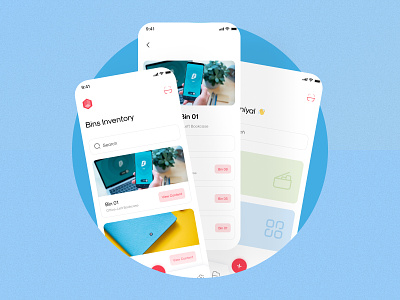Binventoryus (Inventory management App)
Inventory Mobile Tool consists of one screen which displays a list of objects waiting for stocktaking. The app works like a reminder for an employee who is responsible for inventory process — it shows him/her which items are checked and where they are located. Finding the item by its name, ID, room, or description takes a couple of seconds as Inventory Mobile Tool includes a search box as well. Also, an app’s user can pick out the object by scanning a barcode or QR code.
Key Features
To keep track of the objects already checked while inventorying.
To be aware of the status of a particular item using its search by name, ID number, room number, or short summary.
To find the object of interest in the extensive list of all items through barcode/QR code scanning.