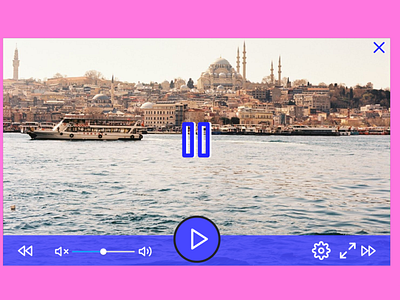Daily UI 057 - Video Player
Challenge 057: [no description was given]
Created a simple to use video player as its own application; outside of a web browser.
The pause / play button is in the bottom middle of the screen in the navigation bar, as it is the closest thing the frame has to a call to action button. From there, volume is given its own section to the left of the pause / play button. It is given as much space as possible to avoid any potential misclicks. To the right of the pause / play button, the settings and fullscreen buttons are shown. These buttons are typically pressed less often during a session and thus are left off to the side. The backwards and fast forwards buttons are placed at the very edges of the bar for similar reasons.
This screen's video is currently paused, and will allow the user to resume playing the video by tapping / clicking anywhere on the screen outside of the navigation bar. An exit button is placed on the top right of the screen, as is standard with most windows.
This project was made in Framer.