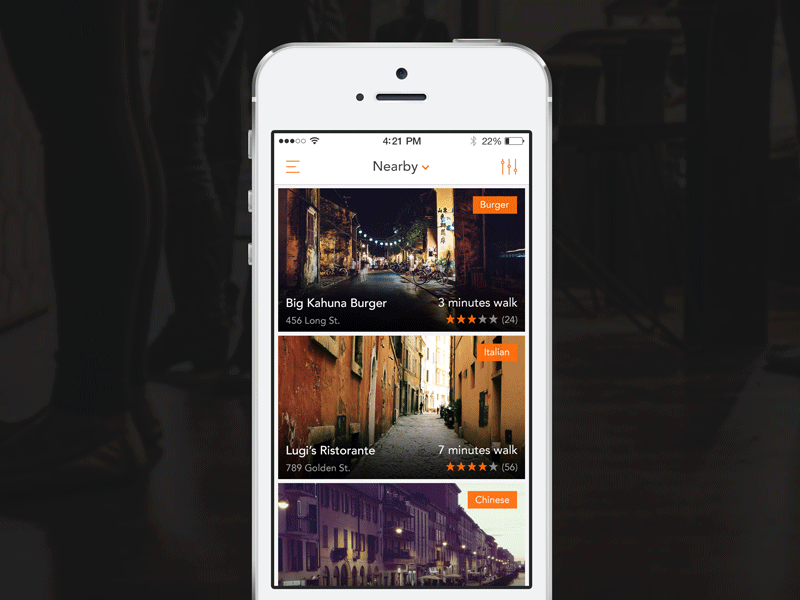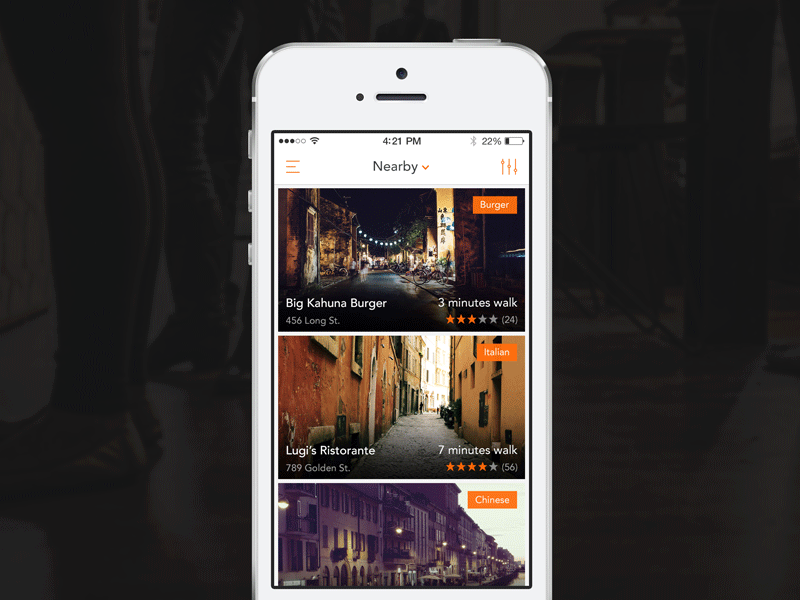App Navigation Perspective Transform
This is how main navigation works in my most recent (test) app project. Tap the hamburger icon or swipe to transform previous screen into perspective and show navigation.
You can see that I also have filter icon in the top right. Yeah, showing filter options works on the right side works the same way.
More by Ales Nesetril View profile
Like