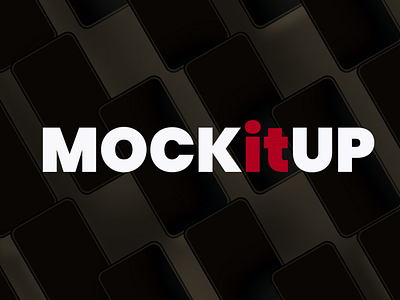MOCKitUP
⚡ It always frustrates me when I see a Device Mockup that is stunning but it is not for the device I made my designs for.
🎇 The MOCKitUP is the result of this problem. I took advantage of Figma's components and variants to solve this pain point.
🎁 As I have mentioned before, you can create infinite combinations of unique mockups from this single file including Isometric mockups.
👑 [Figma] Access Demo file here: https://figma.fun/ST8WzS
🛠 You can literally change the phone from iPhone Pro to iPhone Pro Max, Google Pixel or any phone available on Figma just by changing the variants.
✨ Does not stop here, you change the direction of shadows, adding the patterns, change the colours of the mockup, change the strokes, changing the background to better suit your designs.
🎨 You'll get all the Video Tutorials on how to use the file to its full potential. You can also modify Mobile strokes and set them to your likings and everything is going to reflect in the Mockup. The product is for sale (affordable) on Gumroad.
💎 Get it here: https://chasign.gumroad.com/l/MOCKitUP
✴️ What you'll be able to do and get: 👉 Liked the mockup but it is not available for the device you have designed for? MOCKitUP to the rescue. 👉 Did not really liked the background of the Mockup or the background does not suit your design? MOCKitUP helps you. 👉 Did not like the direction of the shadow of the Mockup? MOCKitUP can do it. 👉 Did not like the shadow colour of the Mockup? MOCKitUP can change it for you. 👉 Need to add some decorative elements or patterns into the Mockups? MOCKitUP comes with the customizable patterns included! 👉 Need to change the looks of the phone in the Mockup? MOCKitUP does it all.
You'll also learn how to create isometric mockups.
WEB MOCKUPS COMING SOON AT NO EXTRA PRICE.
If you are a student and need a discount, please DM me!