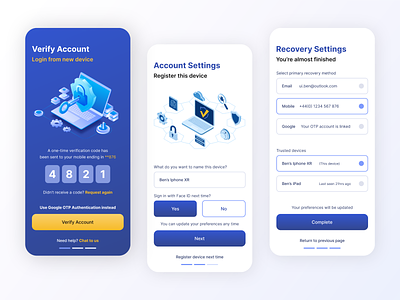User Authentication Process: UI Design Concept
This is my submission a @crowwwn.ux challenge - user authentication.
For this weeks submission I have focused on the verification aspect that happens once you entered your login details on an app from a new device.
Without revealing sensitive information, the app alerts the new login device that a one-time code has been sent to the registered mobile number connected to the account. If the user does not have access to mobile signal at that time, they can opt for the Google OTP authentication instead (if set up).
From here the user will be able to use the secure pin from Googles authentication app to verify their identity and proceed onto the next page.
The next step is to register the new device to the account if the user wants to, or they can skip this step. If the user chooses to register the new device - they will skip the verification process and head straight to the app the next time they login.
The last step is to confirm the recovery information is up-to-date and for the user to select their preferred method of recovery. The user can also see a list of their trusted devices where they can amend or delete old devices
Once the process is complete, the user will return to the apps interface.
Let me know your thoughts in the comments below