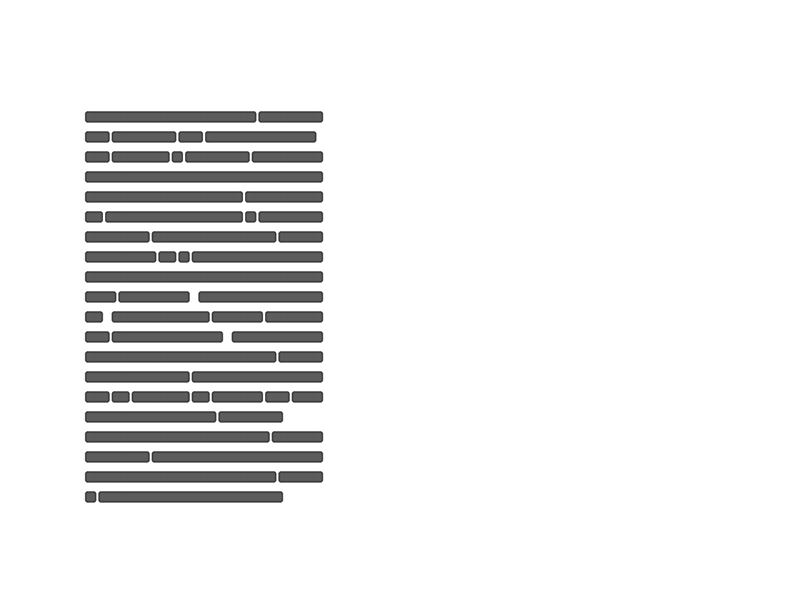After Effects faux text flowing in a animated bounded box
Animating (with a nice, smooth interpolation) a bounded text box in After effects isn't possible because changing its size overtime would only create some "hold keyframes" on the "sourceText" property. The bounded text box isn't even accessible through expressions, you can only change it via scripting (but still not animating it). So, instead of real text, why not making some "faux-text" with some more minimalist and stylish approach ?
I created this simple animation by just stacking a few effects ("Venetian blinds" to create the lines, "Block dissolve" to create the spacing between words, "CC Ball action" to make sure all the lines will remain the same height, and "Minimax" in order to give it a more rectangular look), on top of a simple rectangle animated in a shape layer.
Here is a link to download the .aep project file (CC 2020+) : https://www.fremox.com/data/animatedBoundedTextBoxWithFlowingLines.aep.zip Feel free to re-use it in personal and commercial projects :)