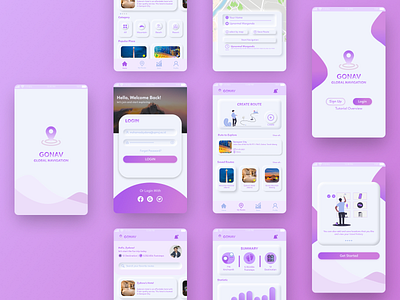Navigation Mobile App
Global Navigation is an individual task in the HCI course.
Splash screen displays the logo along with the name of the application, namely GONAV (Global Navigation). On the Launch screen, there are Login, Sign Up and Tutorial Overview options. The Login option will take the user to the Login Screen, the sign up option will take the user to the register view and the tutorial overview option will take the user to the Tutorial Overview view.
On the dashboard, there are several features that users can use, starting from the user being able to search for the location they want to see/visit. Then there are tips in the form of a slider that brings up the most preferred places by application users and also information about the place. Then there are categories where if the user selects "all" then all categories of places contained in the application will appear. And finally, there are popular places that are visited by users of this application.
In My Routes users can search/save the route they want to explore by pressing the create button. Then the route that the user wants to explore will appear in the route to explore, the user can press the route to get the details. Then there are also routes that are stored by the user. In Stats, users can see the number of destinations they have visited, the average distance traveled by the user in kilometers over a certain period of time, and the total number of steps the user has taken from all routes he has taken. Then there are statistics on the average trips made by users for a maximum period of 9 months. And there are also places that have been visited by the user, to see the details of the trip the user can press it.