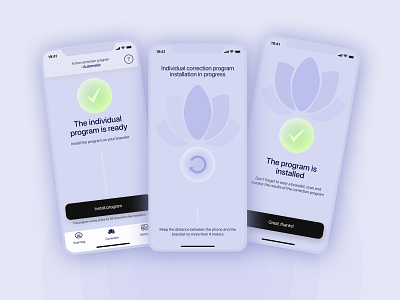Wellipson — Correction & Settings Tabs
Double-purpose Correction Tab
Except for the scan features, another important thing Wellipson offers to its users is the tone correction programs. The correction tab was designed to serve two primary user tasks.
The user should always understand which kind of a correction program is active at the moment. This status is indicated at the top of the screen and is always visible.
Second is the clear way to order paid individual correction program. This kind of program is developed manually by trained people, based on the customer briefing and scan results analysis.
I wished to make this screen so that our users could understand when it's necessary to order an individual program and what is the process of getting it.
As well as that, if this tab is opened before the first scan happened the user is guided to the home tab to make the first scan. The scan is essential for the bracelet to develop the automatic correction program based on the scan results.
The tab serves one single purpose after an individual program is ready: to guide the user to install and use the program with no friction.
When the tab is opened for the first time pop-ups with explanations on correction programs and their types will appear. These pop-ups can be called again with a tap on the question mark button in the top right corner.
The settings tab is very simple. It allows users to manage their account data and perform necessary actions with the bracelet.