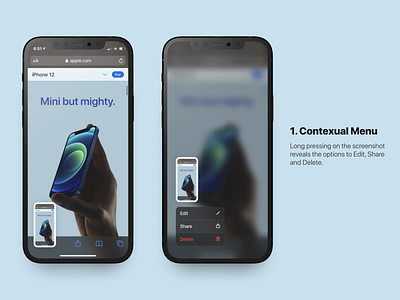iOS15 Screenshot Concept
Simple concepts to fix the current iOS screenshot experience.
The problem? I face a lot of accidental screenshots and deleting them is unnecessarily long. The current options to delete a screenshot include:
1. Tapping on the screenshot > while in edit mode, tapping on the delete icon > confirmation and then deleted.
2. Forgetting about it > opening photos later on to see the accidental screenshots causing chaos > deleting them when you actually came to do something else.
Explorations to speed up actions:
Variation 1: This uses iOS’s native solution of contextual menus. Long pressing on the screenshot provides options to delete, share or edit the screenshot. Tapping the screenshot could still open the editing panel with all existing elements.
.
Variation 2: Swipe right on the trigger handle to expose the same options as variation #1.
.
Variation 3: Tap on the expand icon to expose two options to Share and Delete. There’s also a close button to close the options. In this iteration, the screenshot minimizes exposing the options to accommodate the latter.
In all variations swiping the screenshot to the left dismisses it (as it currently works).
In theory, the number of steps to delete remains the same but the illusion of speed coupled with these options being on the same screen/instance, in my opinion, provides a better experience and less irritation during accidental screenshots.