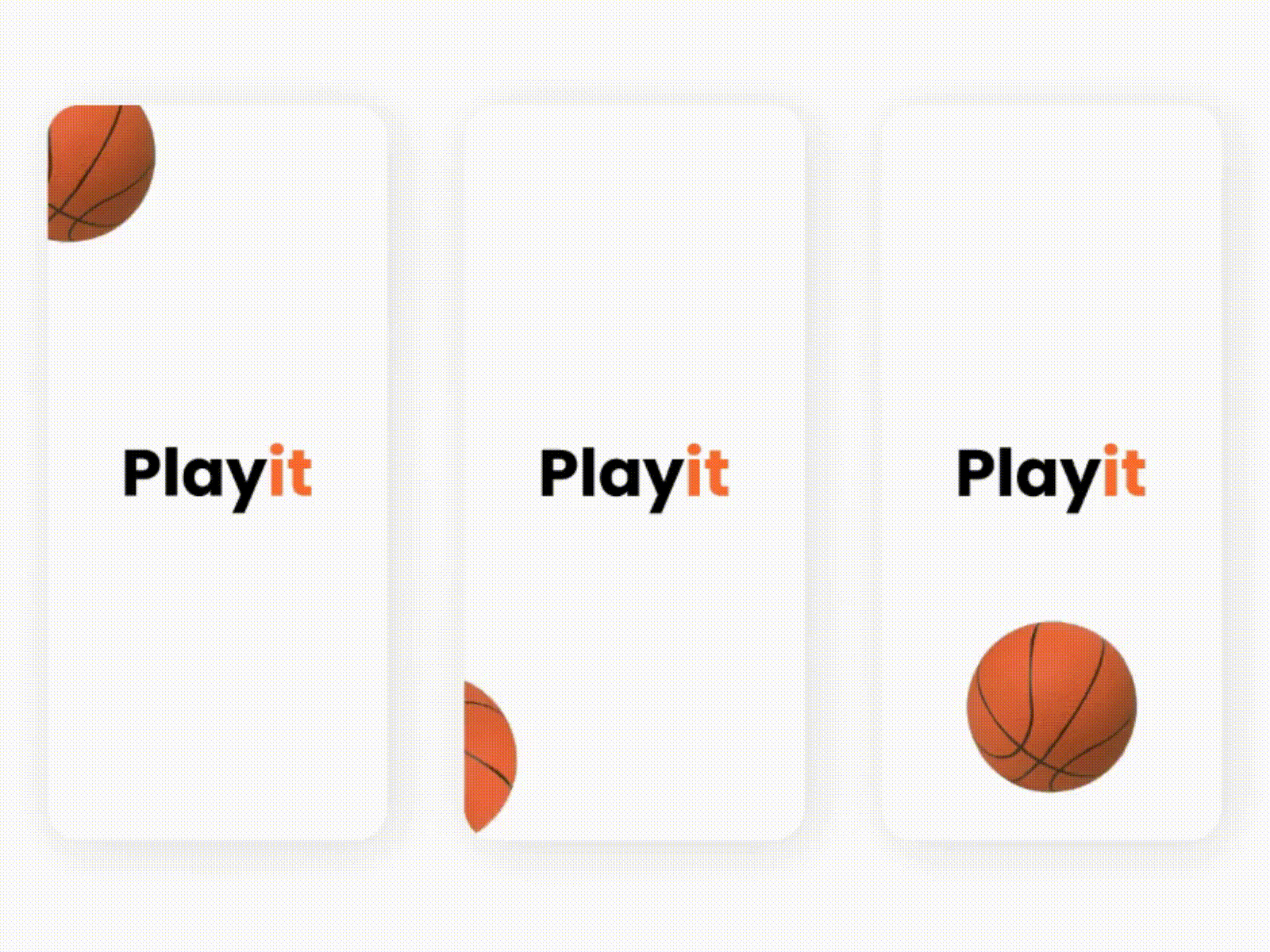Interactive Components Animation Figma
Create interactive components animation with variants
Interactive components allow you to create prototype interactions between variants in a component set. Any time you add an instance to your designs, those interactions are set up and ready to go. This saves you time when creating prototypes and prevents unnecessary noodle soup.
- Create interactive elements that automatically switch between variants, like buttons that change from hover to pressed states.
- Set default interactions at a component level and remove the guesswork when it comes to building prototypes.
- Reduce the number of frames and connections needed to prototype input fields, like a set of checkboxes or toggles.
More by Akash Solanki ◕_◕ View profile
Like