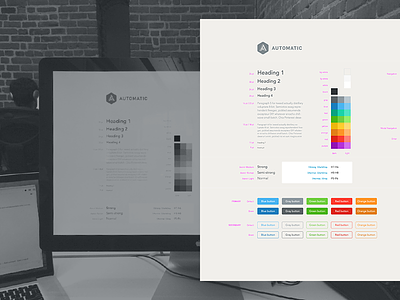UI Kit
One of my favorite aspects of having worked at Automatic was all the little tricks and workflow improvements that I've been able to gleam from other designers.
Without a doubt, the best improvement has been the inclusion of Slicy into my Photoshop production process. No longer are the days of having to meticulously slice PSDs or wrestle with the Save for Web dialogue. Now, exporting assets is as simple as making sure that I've organized and named my layers – something almost any experience UI designer already cares about.
At Automatic, we already maintain a special PSD called UI Kit, which has all our colors, fonts, and button styles. Now, we also place all our icons and graphic assets here. This allows us to go to one centralized place to find, update, or add a new asset. No more having to manually search through haystacks of PSDs looking for that one hidden slice for that one particular asset. No more toggling on and off copious amounts of slices.
Should also mention that Photoshop's recent addition of linkable smart objects makes this even better. I can place a linked asset in our UI Kit and know that when I update that asset, that I'll also be updated across all our other PSD comps. That's huge, especially with complex, UI heavy apps like Automatic.
That is all. Happy Friday everyone!