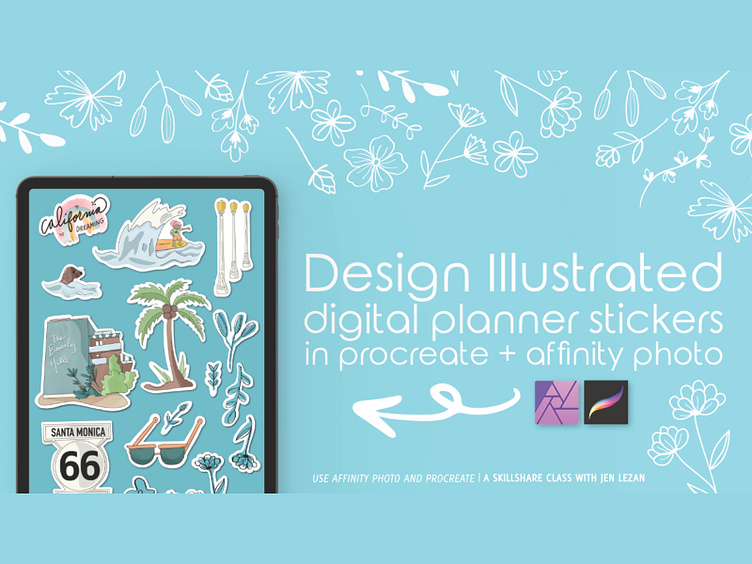Dribbble Template 2021 SS16
This month, I wanted to take you through my process of how I design illustrative digital sticker packs for digital planning. I’ve walked students through the process of making simple functional stickers with shapes and text, but for this class - I wanted to show how simple and streamlined it is to illustrate digital stickers using procreate and Affinity Photo. If you don’t have Affinity photo on your iPad - that is ok, you can still take this using procreate, but I wanted to highlight how simple it is to use the slice functions to export the elements on your work space as individual PNGs with transparent backgrounds.
I wanted to share some tips, my knowledge and process to help you design elements that you can use for digital planning, digital scrapbooking or that you can even turn into physical stickers if you wanted to!
Take the class here: https://skl.sh/3iXJpv1