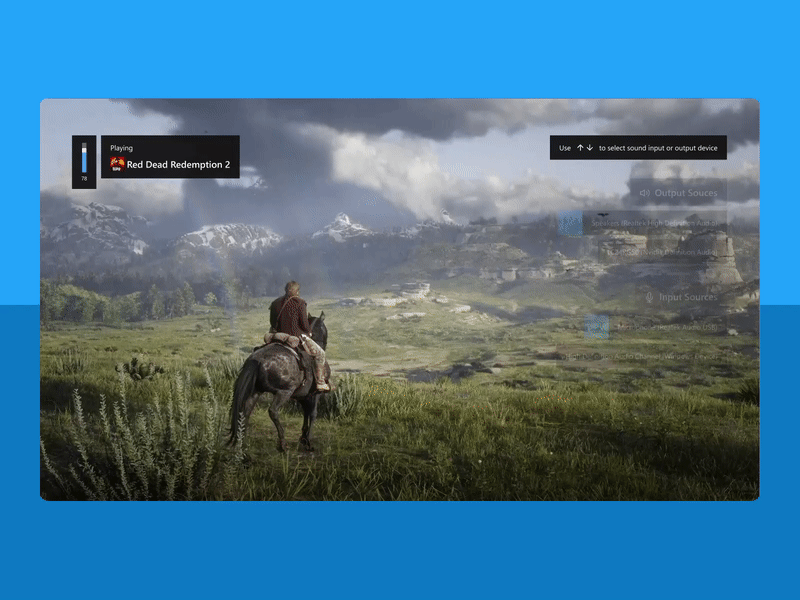My Problems #4 - Selecting Audio Devices
The whole concept of going to setting or going to your desktop to switch audio seems very odd when we are consuming content or engaging with something that has our attention.
--- The Problem ---
We all are at home. We have external mic’s, speakers, headphones, webcams, etc. Switching audio input or output is a common thing in this scenario but it’s such a mess you’ve got to leave what you're doing and then do it.
--- The Solution ---
When you change the sound it’s a screen with so much space. Why not use that as a place to quickly switch your devices for audio.
Simple, no need to make a special place and helps you not get disconnected from the content.
--- How it works ---
A simple screen in which the right side is a simple area to switch audio. Use your arrow keys to move arrow the options and press enter to choose.
I assume this will make life easier as it’s not major learning.
The whole idea was that you are not disconnected with your content so your options are hidden until you press the arrow keys as soon as you press them you want to choose so it covers more of the screen.