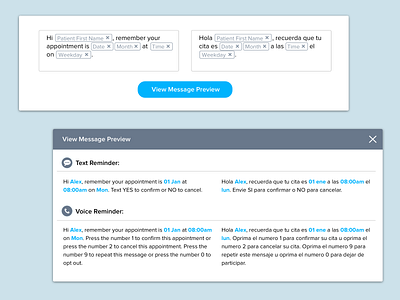Previewing a Message with Tags
When writing an appointment reminder message to be sent to patients in CareMessage's web app, clinic staff can add tags (like "Patient First Name") to customize their message. To understand how their message will look with tag data inputted, users can click "View Message Preview" within the creation form to see a modal with sample text populating the tags.
Allowing users to preview their input before triggering an action helps build user confidence and ensure the information is correct.
More by Lisa Dzera View profile
Like